Resource Actions
In Live Resources, you can select one or more resources and perform actions. Actions are divided into two categories: Management Actions and Collaborative Actions.
Management Actions
Management actions allow you to change the state of a resource or terminate it. To perform a management action:
- Select the resource(s) from the table.
- Click the Actions button above the table.
- Choose an available action, such as:
- Create Image
- Stop
- Delete
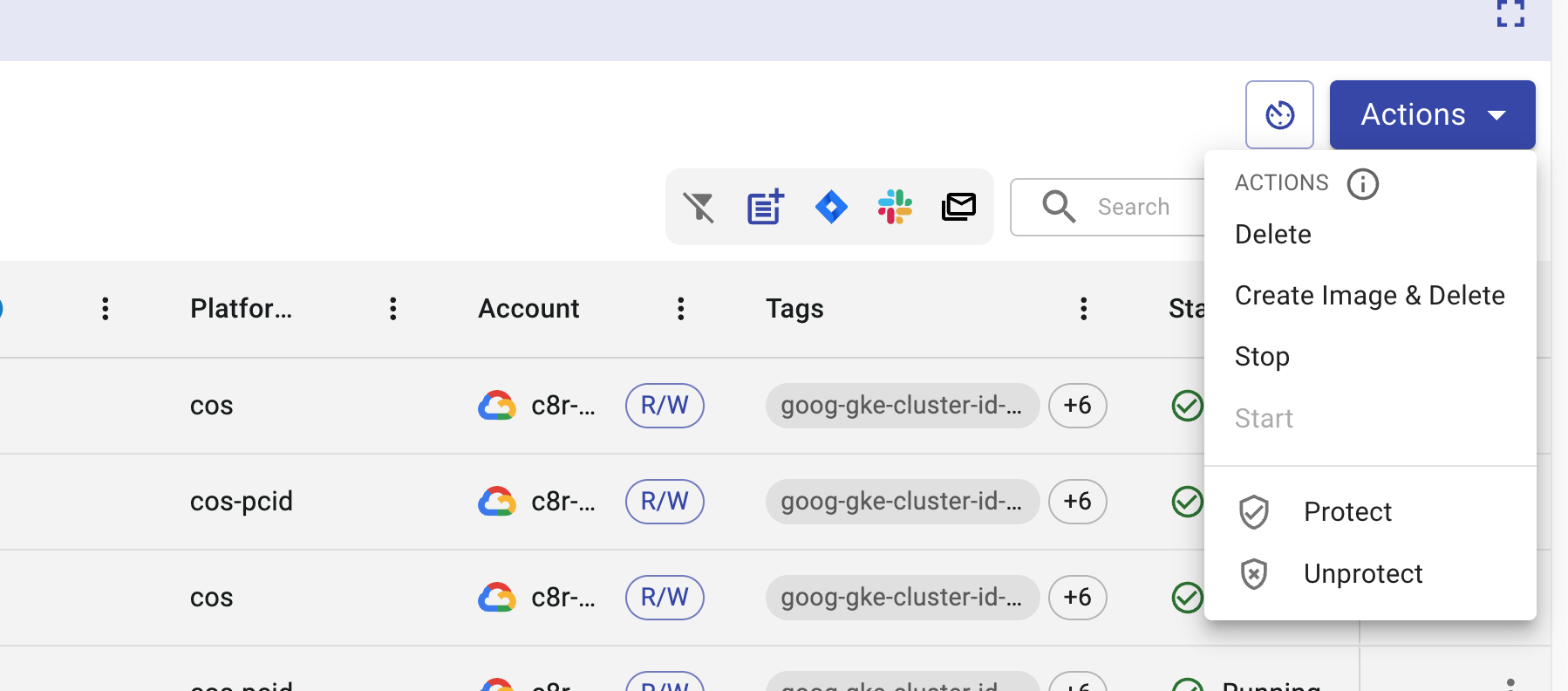
Collaborative Actions
Collaborative actions let you share resource details with other teams or assign follow-up tasks. These actions are available from the icons above the table on the right side:
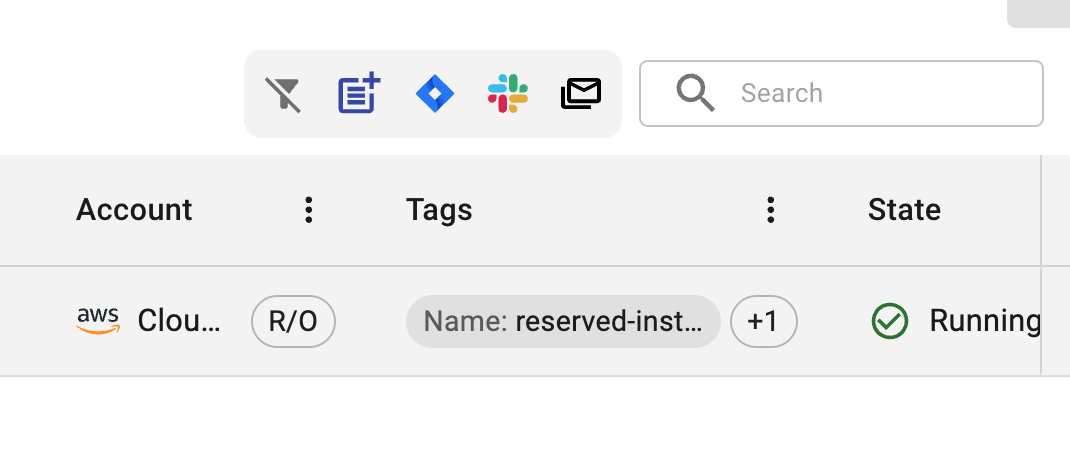
-
Send Slack – Share selected resource metadata with any conversation in your connected Slack workspace
- Select the resource(s).
- Click the Slack icon.
- In the modal, choose a conversation, add an optional comment, and click Send. This makes it easy to send underutilized resources to resource owners for review.
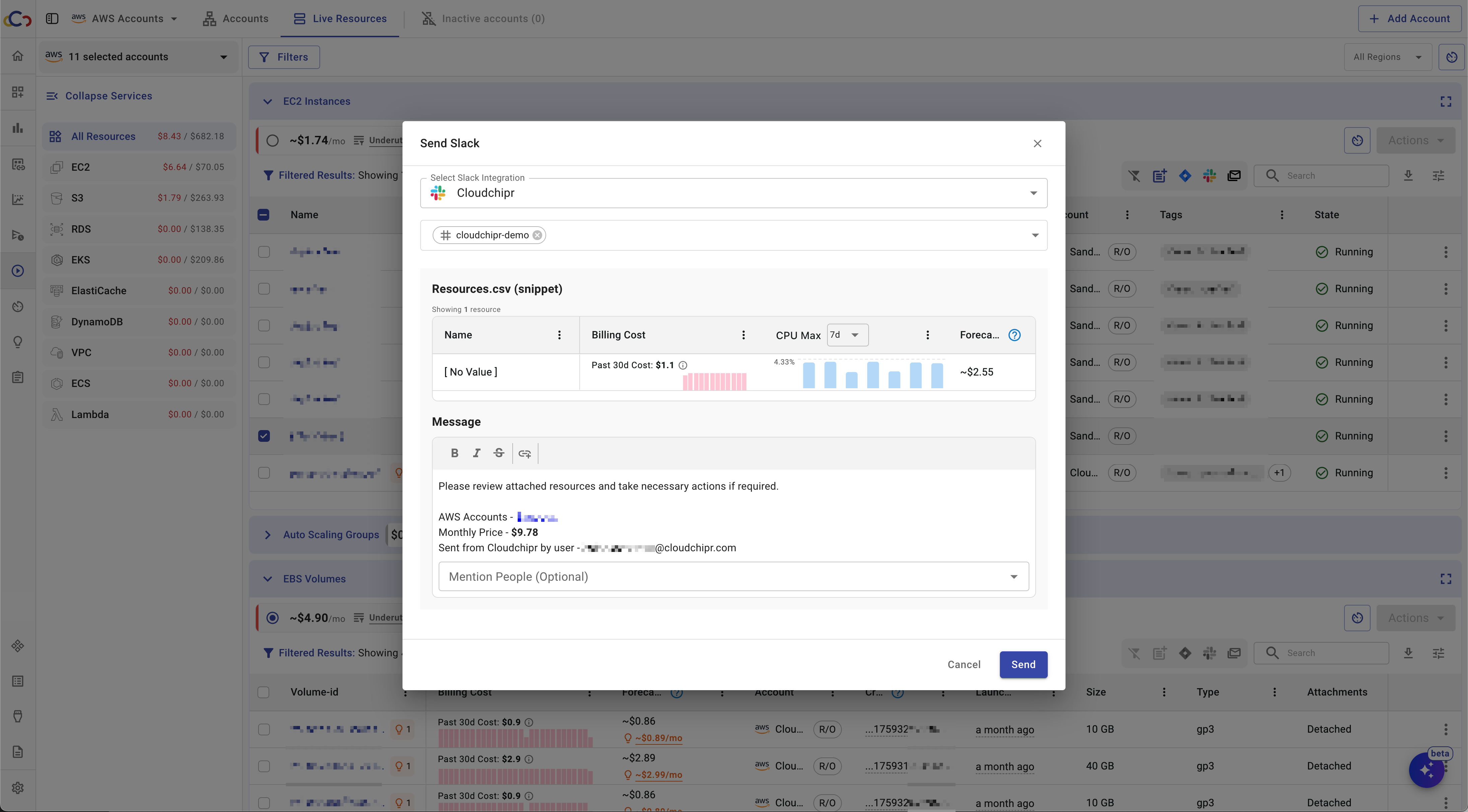
-
**Send Email **– Email selected resource metadata to one or more recipients.
- Select the resource(s).
- Click the Email icon.
- In the modal, enter recipient addresses or select a group, add an optional description, and click Send.
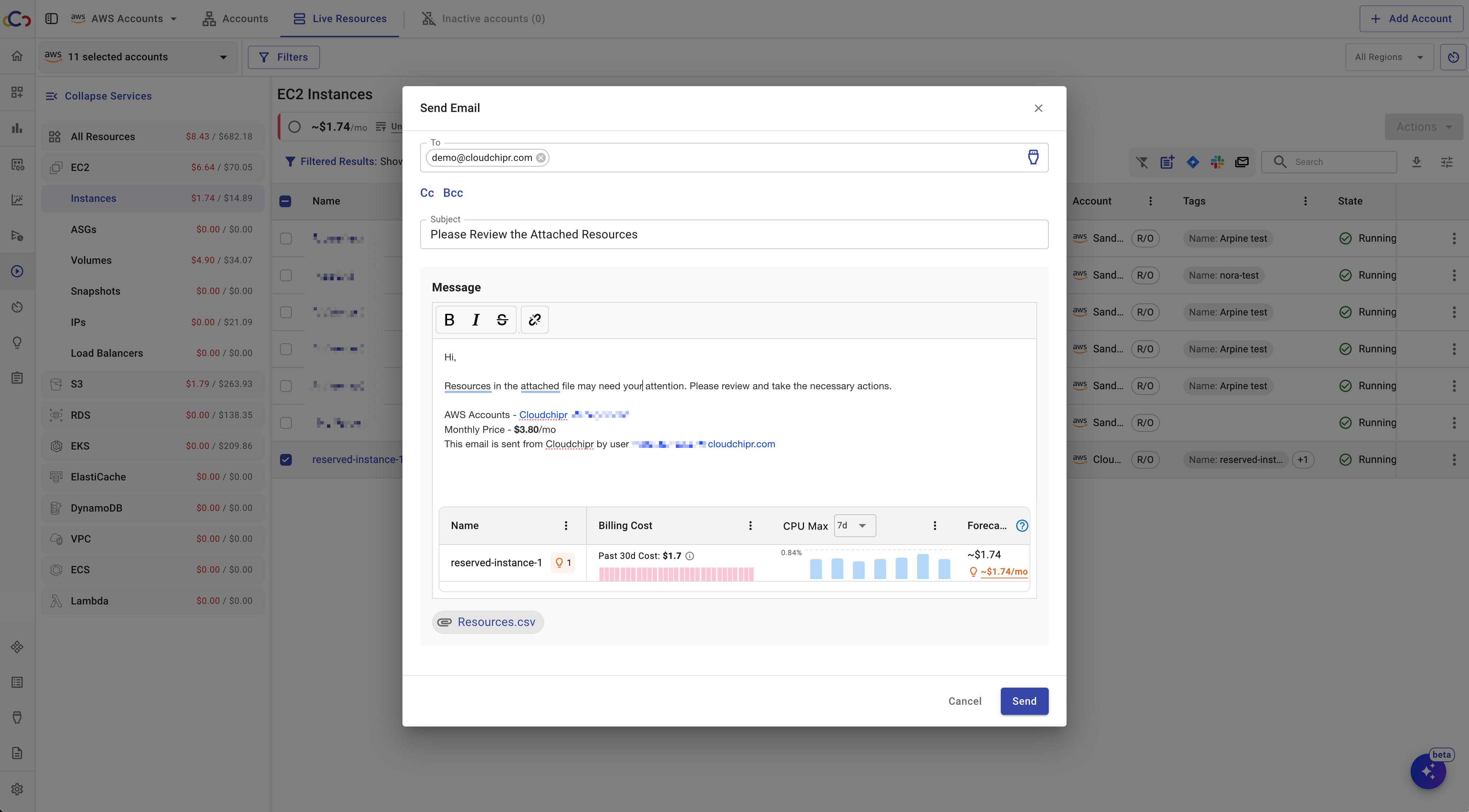
- **Create Jira Ticket **– Open an issue in your connected Jira project with resource details.
- Select the resource(s).
- Click the Task icon.
- In the drawer, set the task type, priority, due date, and required action.
- Add an optional description.
- Resource metadata is automatically included at the bottom of the drawer.
- Click Create. The task will appear on the Tasks page.
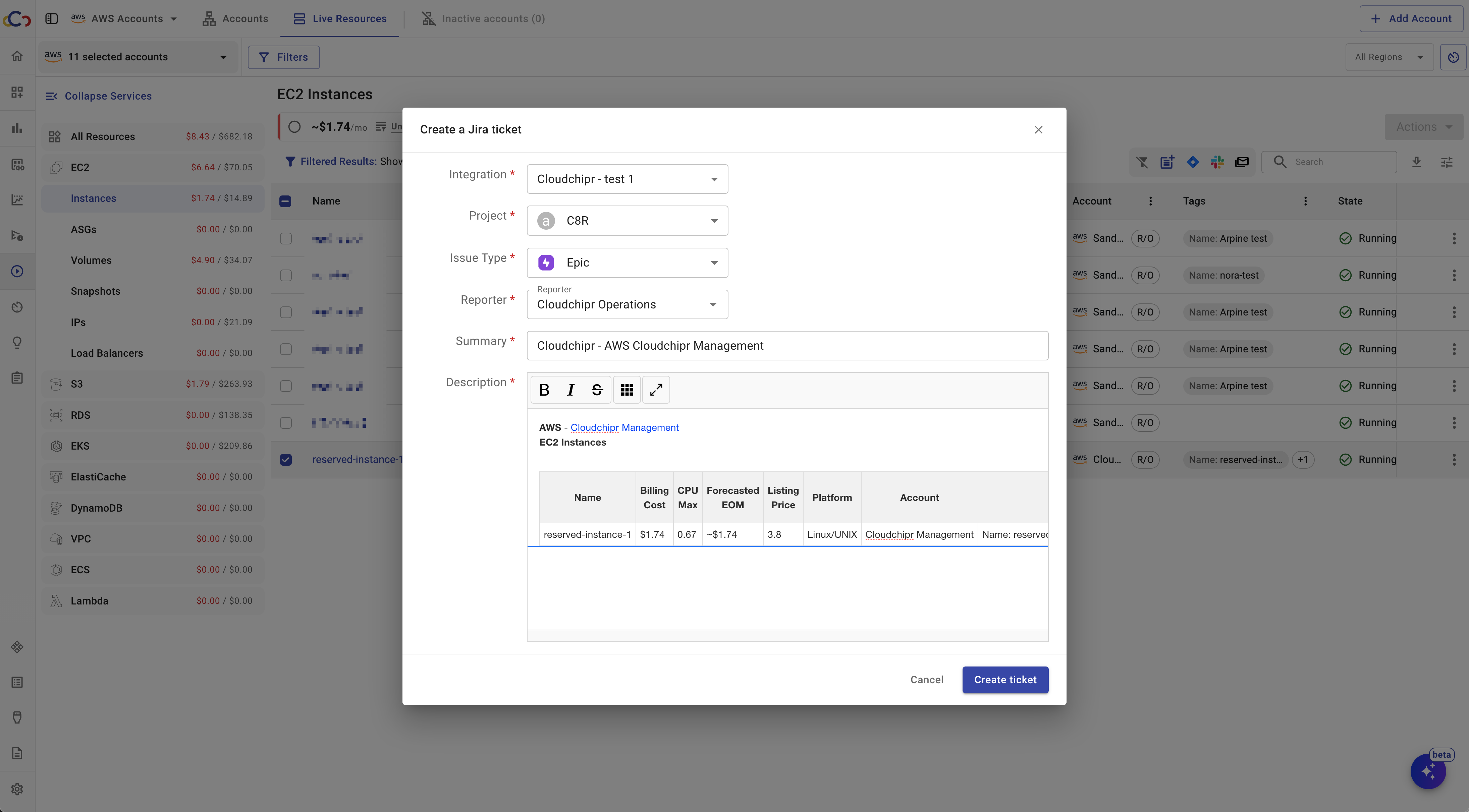
Updated 4 months ago
