Live Resources Overview
The Live Resources page provides a single view of all cloud resources across your accounts and regions. It is designed for DevOps and FinOps engineers who need to track live resource usage, identify underutilized spend, and take corrective actions.
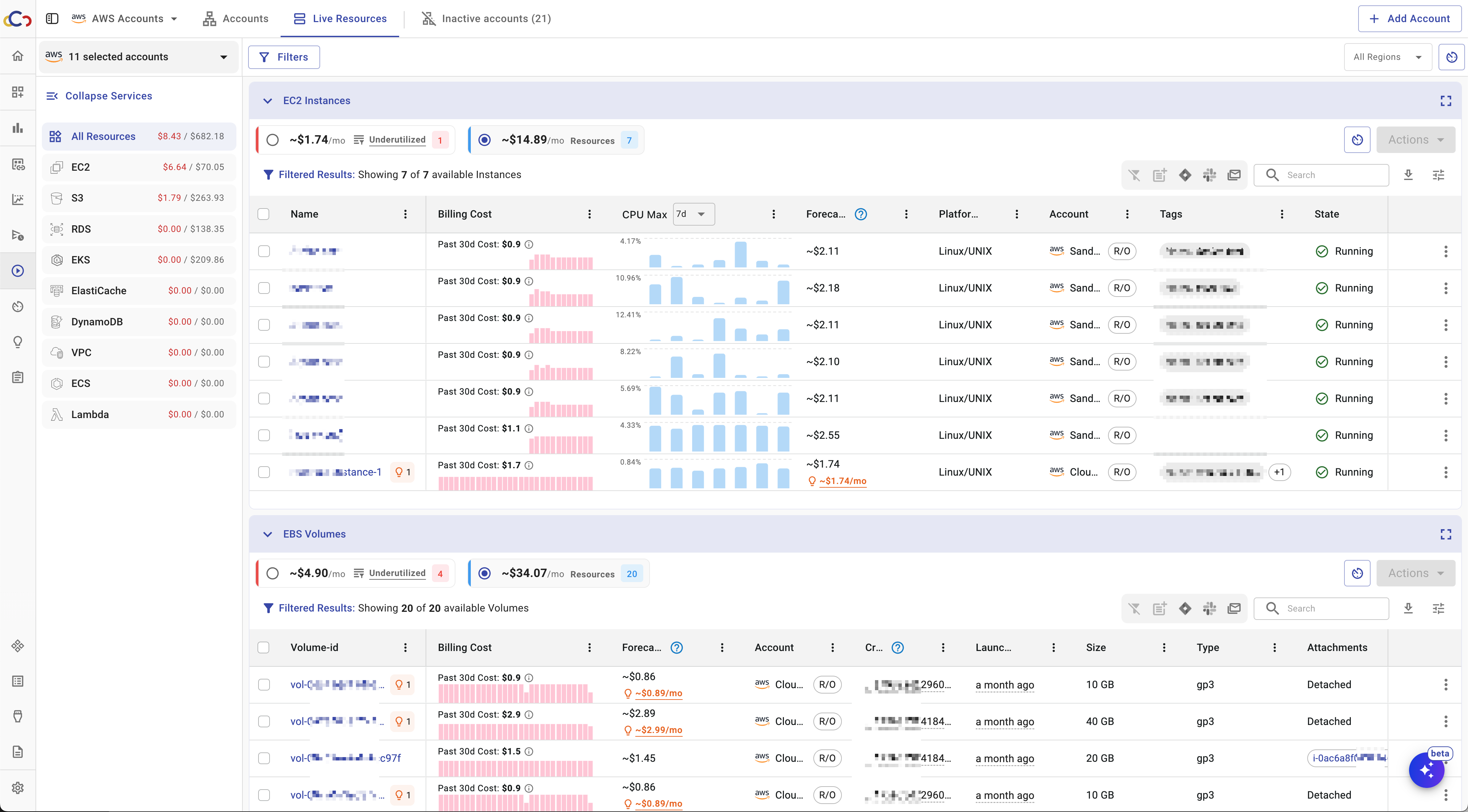
From this page, you can:
-
Filter resources by usage metrics.

-
Take management actions directly on resources.

-
Create Tasks.
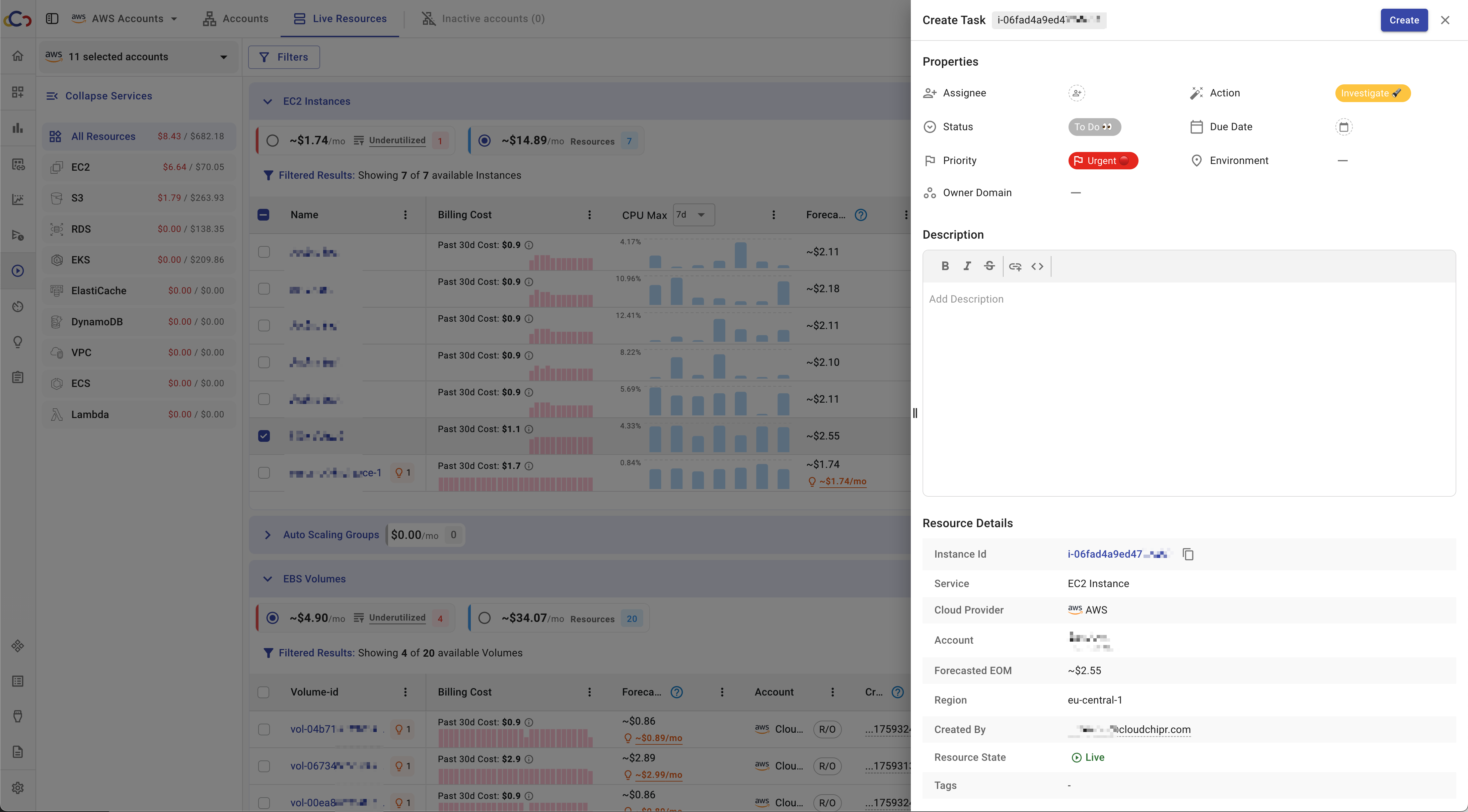
-
Send notifications to Slack channels or email groups to improve accountability and cloud hygiene.
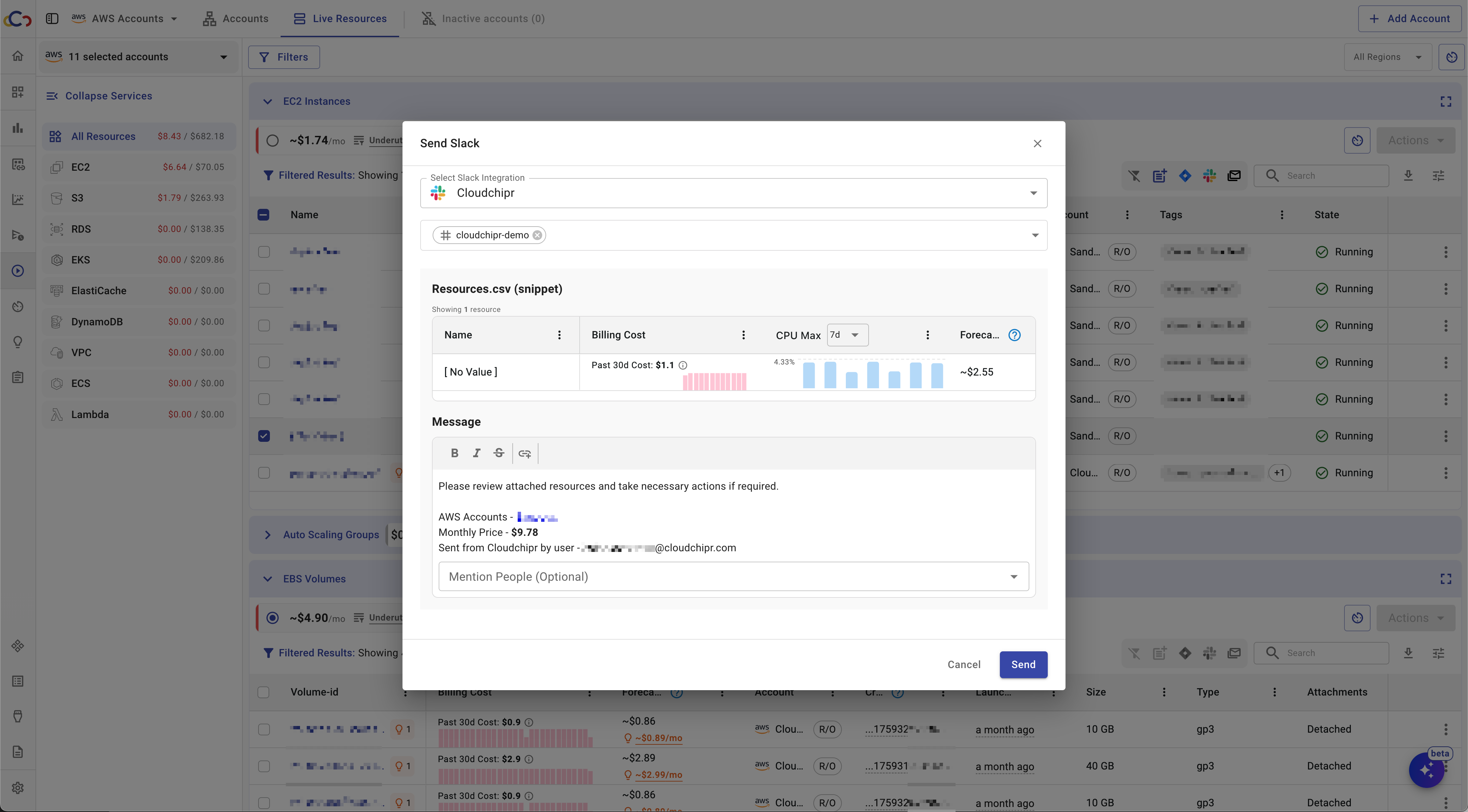
Accounts and Resources
-
The Accounts view lists all accounts, showing both the total cost and the underutilized cost for each account.
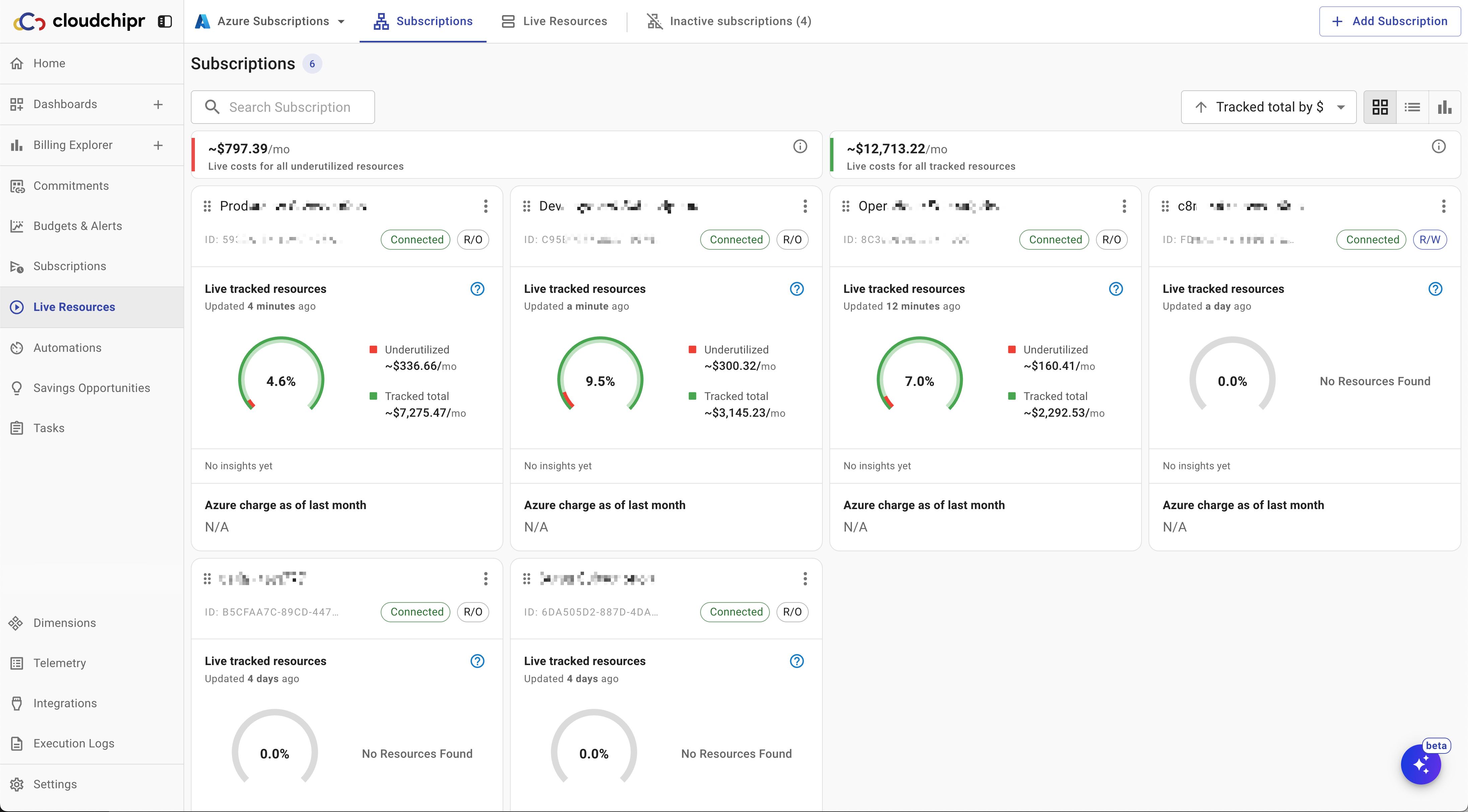
-
Selecting an account opens the Resources view. You can also select multiple accounts to view all live resources and costs across those accounts and regions on a single page.
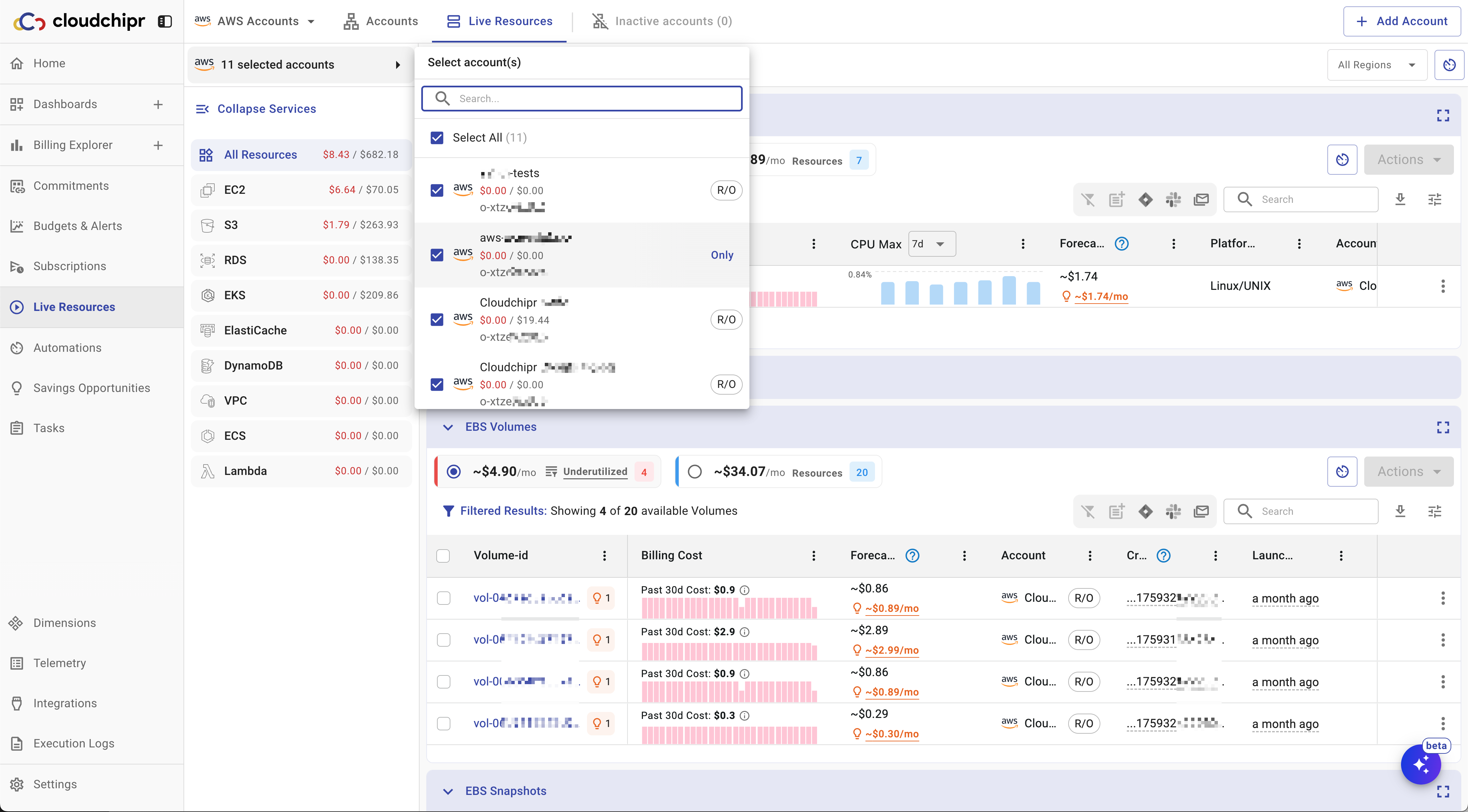
-
A sidebar displays available services and resource types. Selecting a resource type opens a view showing all resources of that type for the chosen accounts and regions.
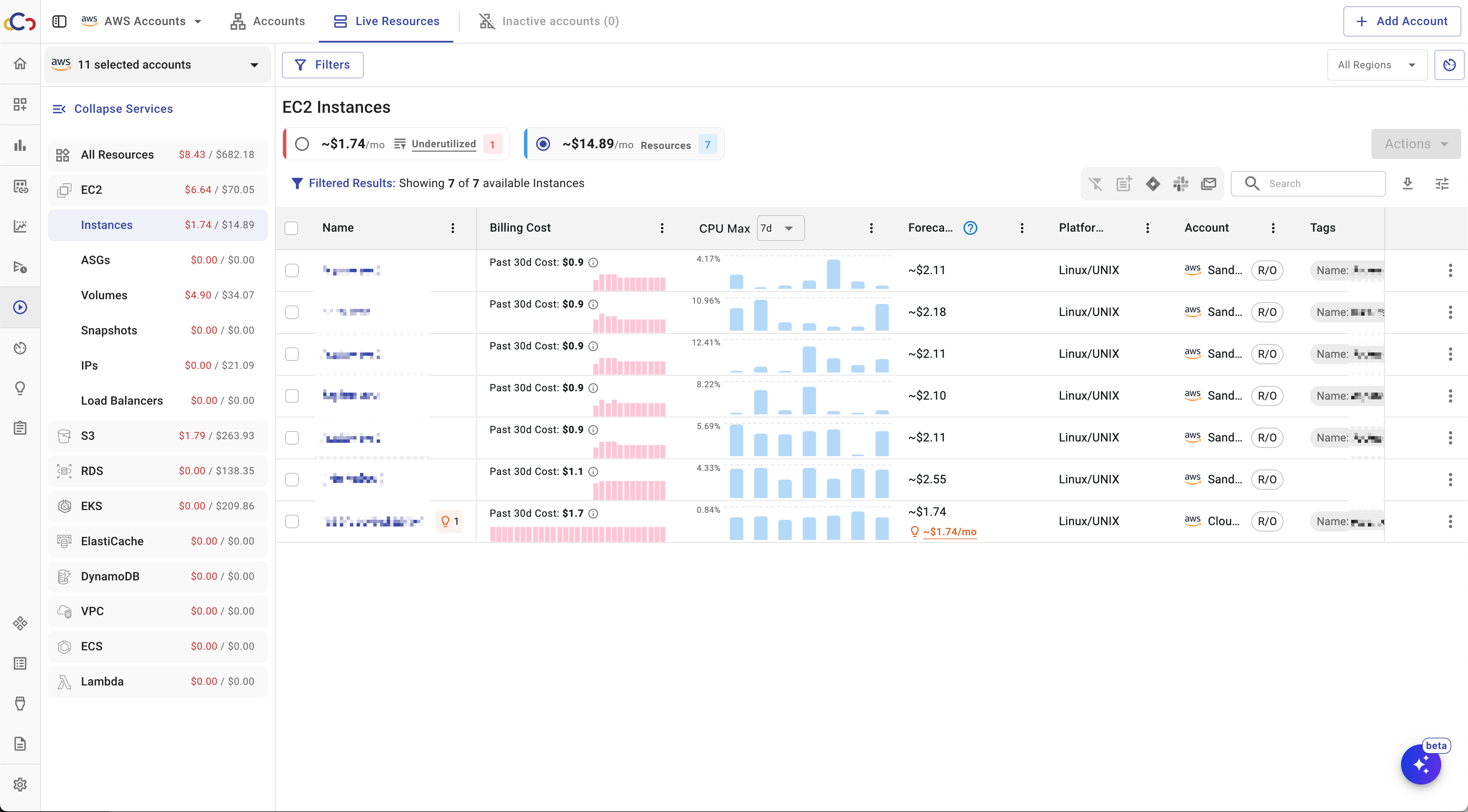
-
Each resource entry is clickable. Selecting a resource opens a drawer with detailed information, including configuration, usage metrics, recommendations, and billing data.
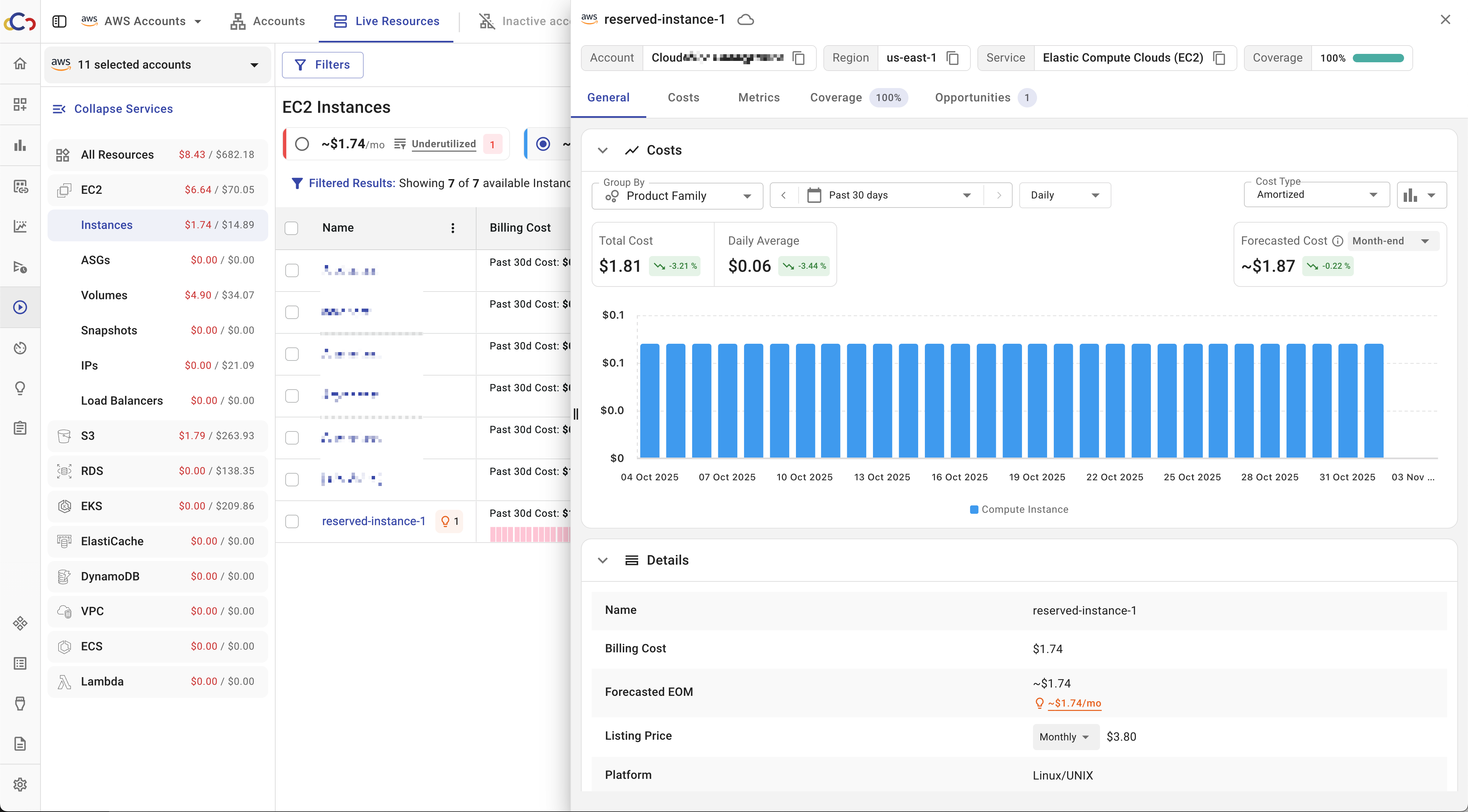
Updated 2 months ago
