MongoDB
Overview
You can connect your MongoDB billing data to Cloudchipr to track and analyze costs in Billing Explorer. Once connected, you can group and view costs by any dimension, such as:
- Organization
- Account
- Service
- Project
- Product family
- Tag
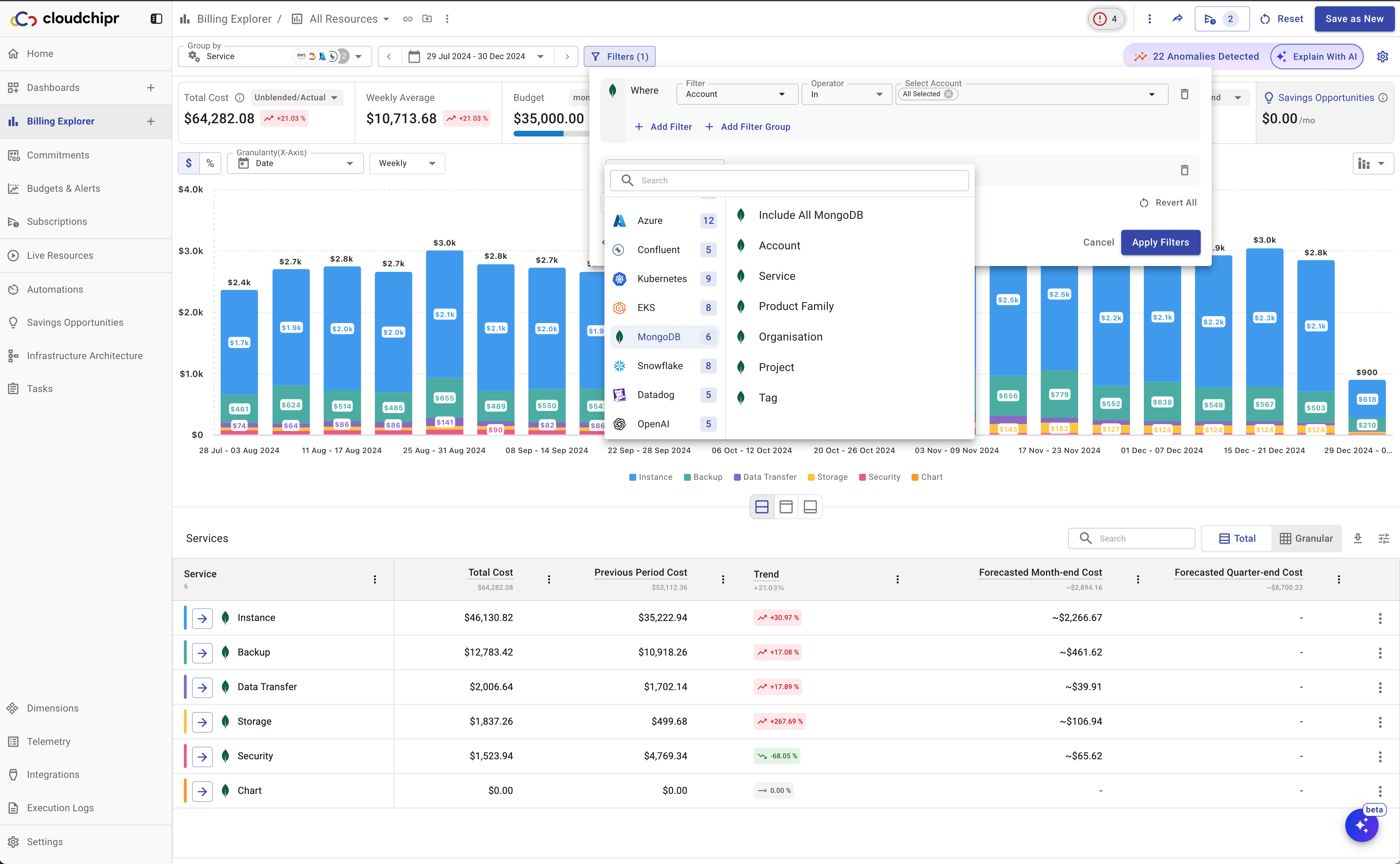
Connect MongoDB
To connect MongoDB billing data, follow these steps:
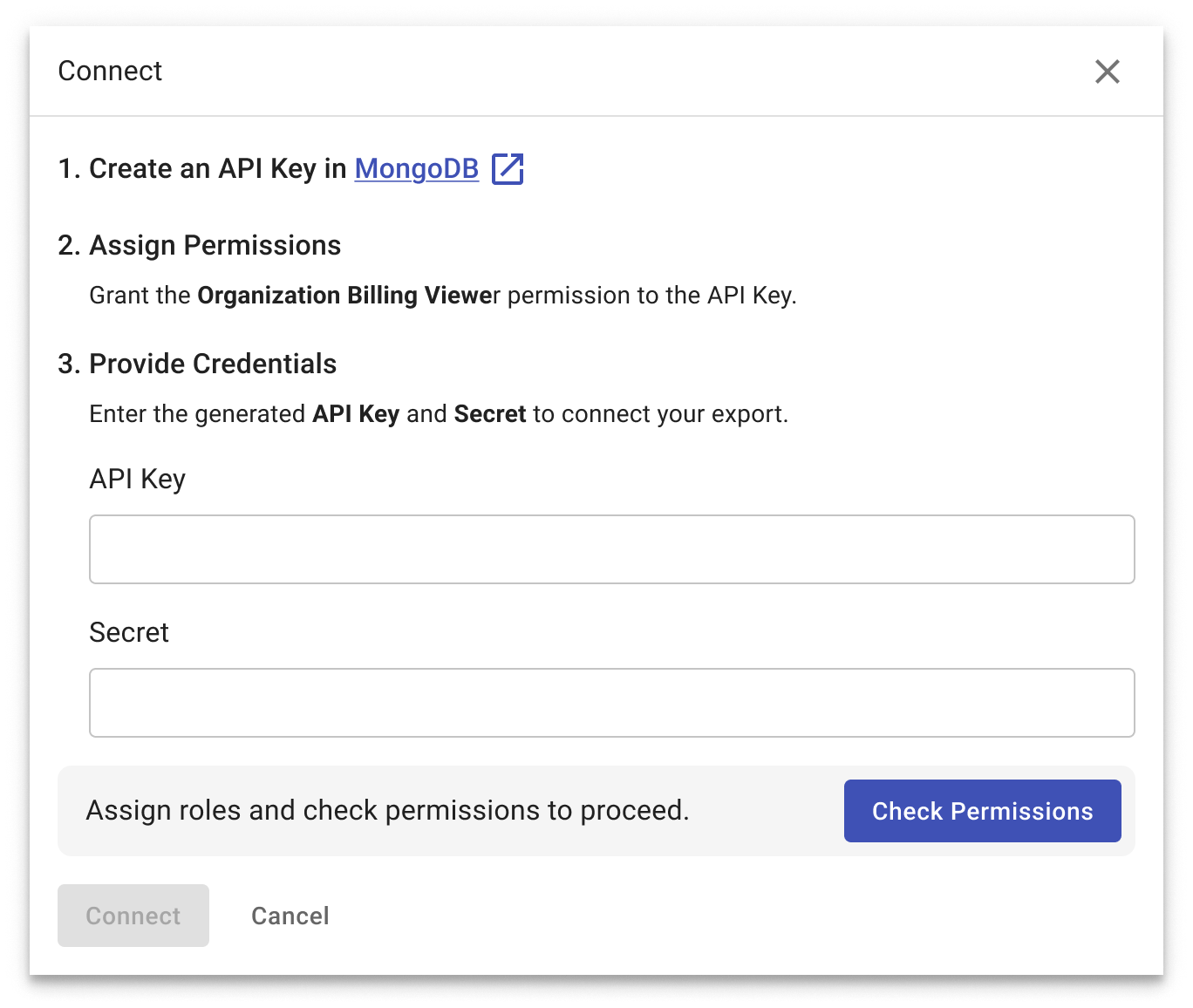
- Create an API Key in MongoDB
- Open the MongoDB console.
- Create a new API Key.
- Assign Permissions
- Grant the Organization Billing Viewer permission to the API Key.
- Provide Credentials
- Enter the generated API Key and Secret into the corresponding fields in Cloudchipr.
- Verify Permissions
- Click Check Permissions to confirm that the assigned roles and permissions are valid.
- Click Connect
After completing these steps, your MongoDB connection will appear in the connections table. You can then view and analyze your MongoDB billing data in Billing Explorer.
Updated about 2 months ago
