Smart Tag
Smart TAGs are specific TAGs that Cloudchipr will treat differently. Currently, Cloudchipr supports only expirationTAG. With it, you can set an expirationtag on your resources and have as a value a time indicator as. It can be m(minutes), h(hours) ,d(days) or never, e.g. 2d. For example, if the expiration TAG is set to 2d, Cloudchipr will check the resource creation date and consider it as Expired if more than 2 days have passed since the creation date.
Note: Optionally, it is possible to change the TAG Key. The default key is expiration.
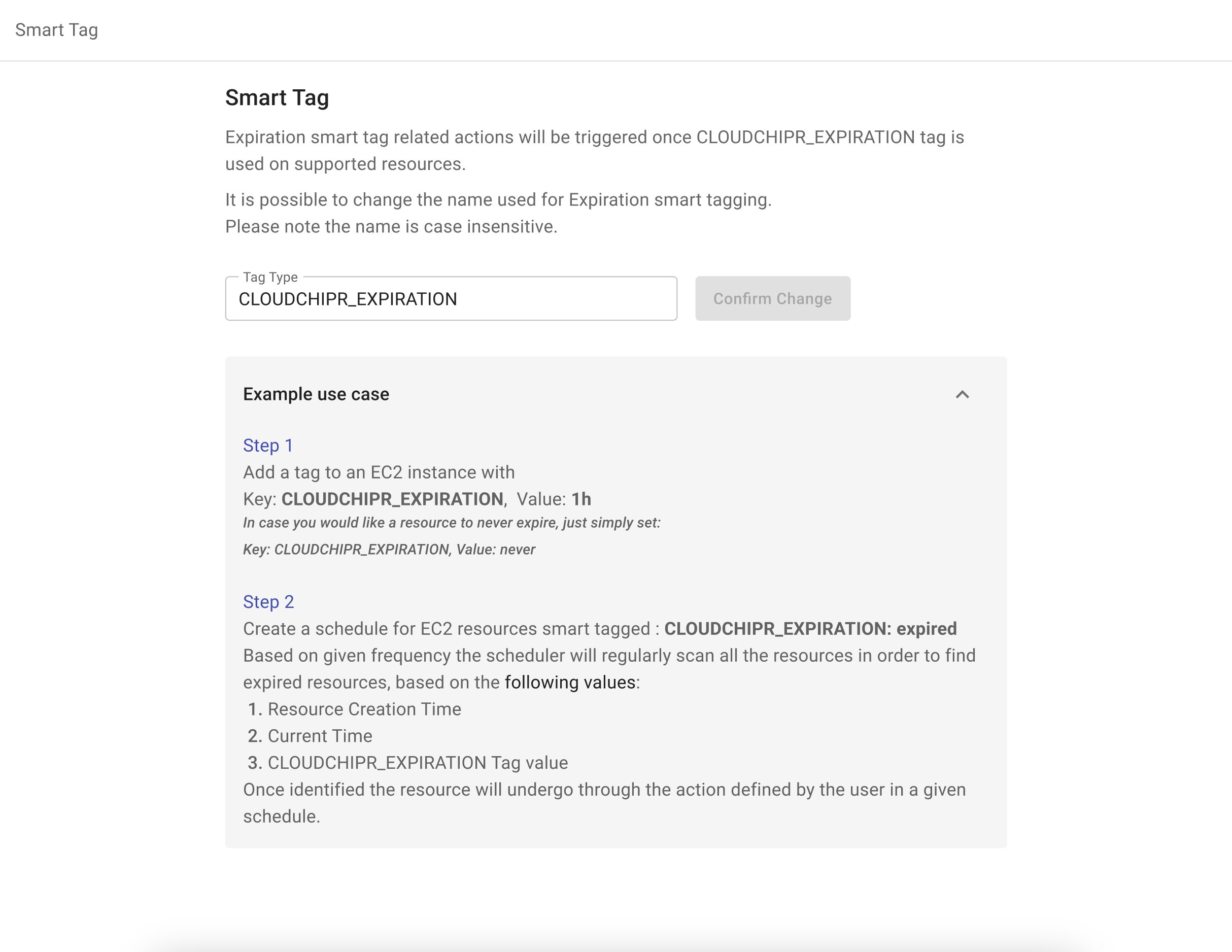
Use Case:
Ask the R&D team to TAG their resources by expiration:24h and schedule a workflow in Cloudchipr, which will delete expired resources or notify in Slack/Email when an expired resource is found.
Step 1
Add a tag to an EC2 instance with
Key: expiration, Value: 1h
In case you would like a resource never to expire, just simply set:
Key: expiration, Value: never
Step 2
Create a schedule for EC2 resources smart tagged: expiration: expired
Based on the given frequency, the scheduler will regularly scan all the resources in order to find expired resources based on the following values:
- Resource Creation Time
- Current Time
- Expiration Tag value
Once identified, the resource will undergo the action defined by the user in a given schedule.
Updated 4 months ago
