Azure Billing Exports Connection
Let's create a billing export in Azure Blob Storage and grant Cloudchipr’s service principal access.
1. Create New Export
Go to the Cost Exports page, click on the Create button, and choose Cost and usage (actual + amortized)
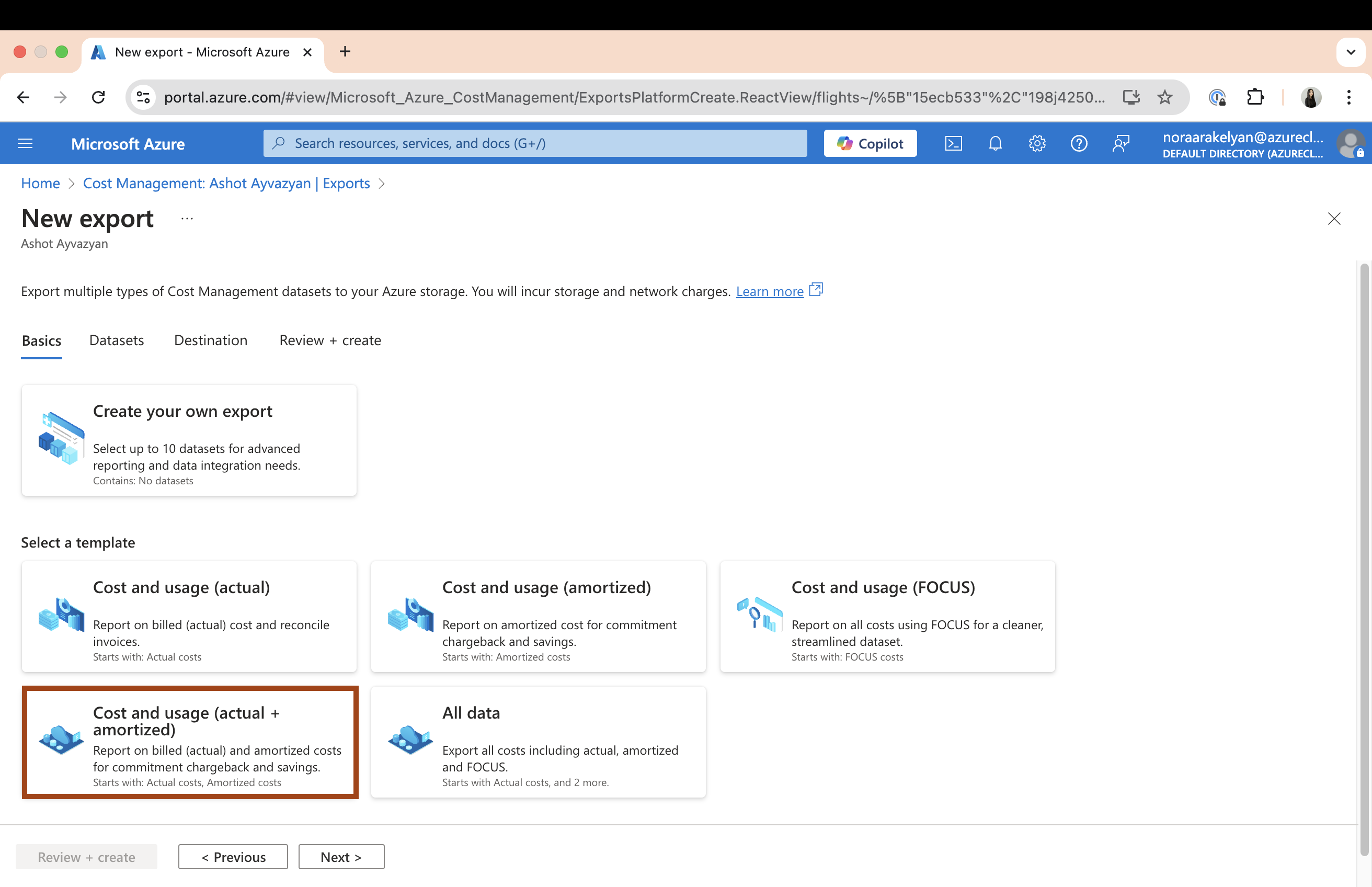
2. Add Datasets
Add Exports Prefix, for example: c8r-
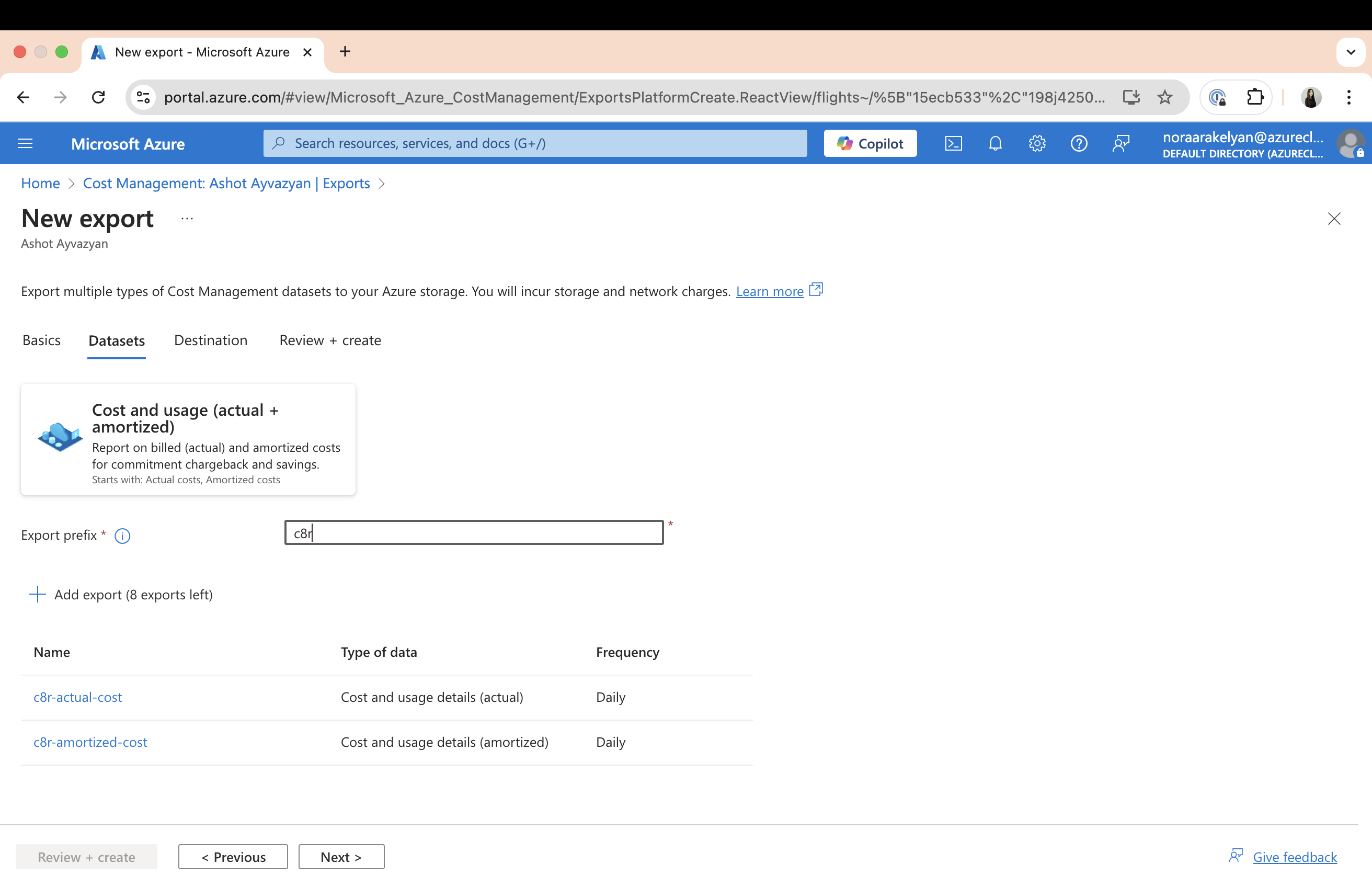
3. Define the Destination
As the format type of exports, choose Parquet with Snappy compression. Select boxes for File Partitioning and Overwrite, and click on Review and Create button.
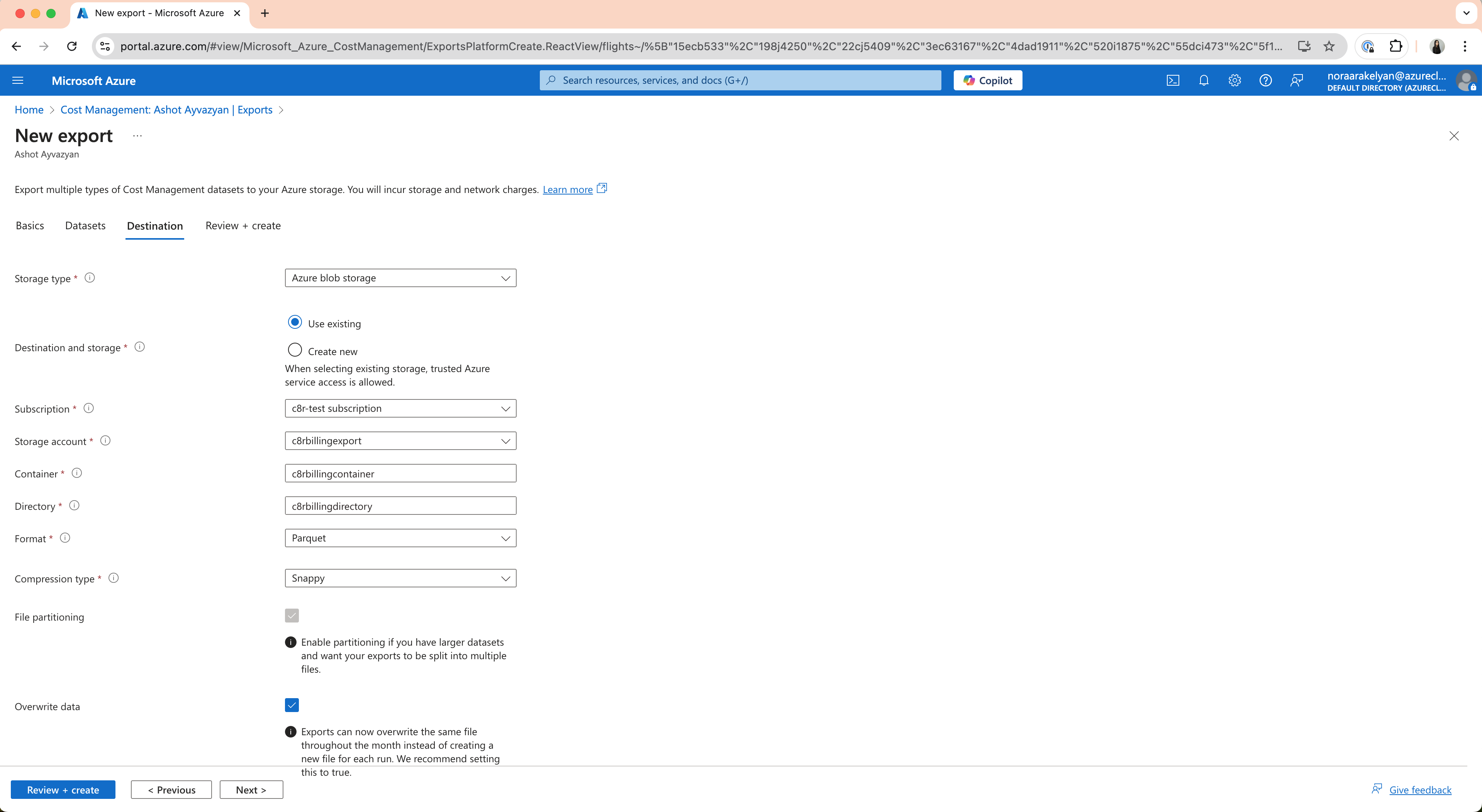
4. Provide Access to the Storage Account to Cloudchipr Service Principal
Go to the Storage Accounts page
- Choose the storage account specified during export creation
- Go to the Access Control (IAM) page
- Add role assignment
- Choose
Blob Storage Data Readerrole - Select
<service principal id>as member, review and assign the role.- Replace
<service principal id>with Cloudchipr's service principal provided by your account executive.
- Replace
Please send us the billing export name, container name, storage account name, and directory name chosen during export creation.
Updated 3 months ago
