Reservations
The Reservations page provides details about your active Reservations, their utilization, and the resources they cover. It includes metrics, charts, and tables to help track coverage and efficiency.
Summary Metrics and Charts
At the top of the page, a metrics and charts section displays key data for the selected date range:
- Real Cost – Total costs paid for all resources eligible for Reserved Instances including RI fees.
- Net Savings – The total net savings from Reserved Instances. Calculated by comparing the cost of usage covered by Reserved Instances to the equivalent on-demand cost.
- Potential Monthly Savings – The estimated savings available based on Reserved Instances recommendations.
- Covered – The total cost and percentage of resources covered by Reserved Instances.
- Not Covered (On-Demand) – The on-demand spend for resources that were eligible but not covered by Reserved Instances.
- Commitments – The total cost of Reserved Instances commitments.
- Utilization – The total utilization of Reserved Instances.
The chart displays Reserved Instances utilization and coverage for the selected date range.
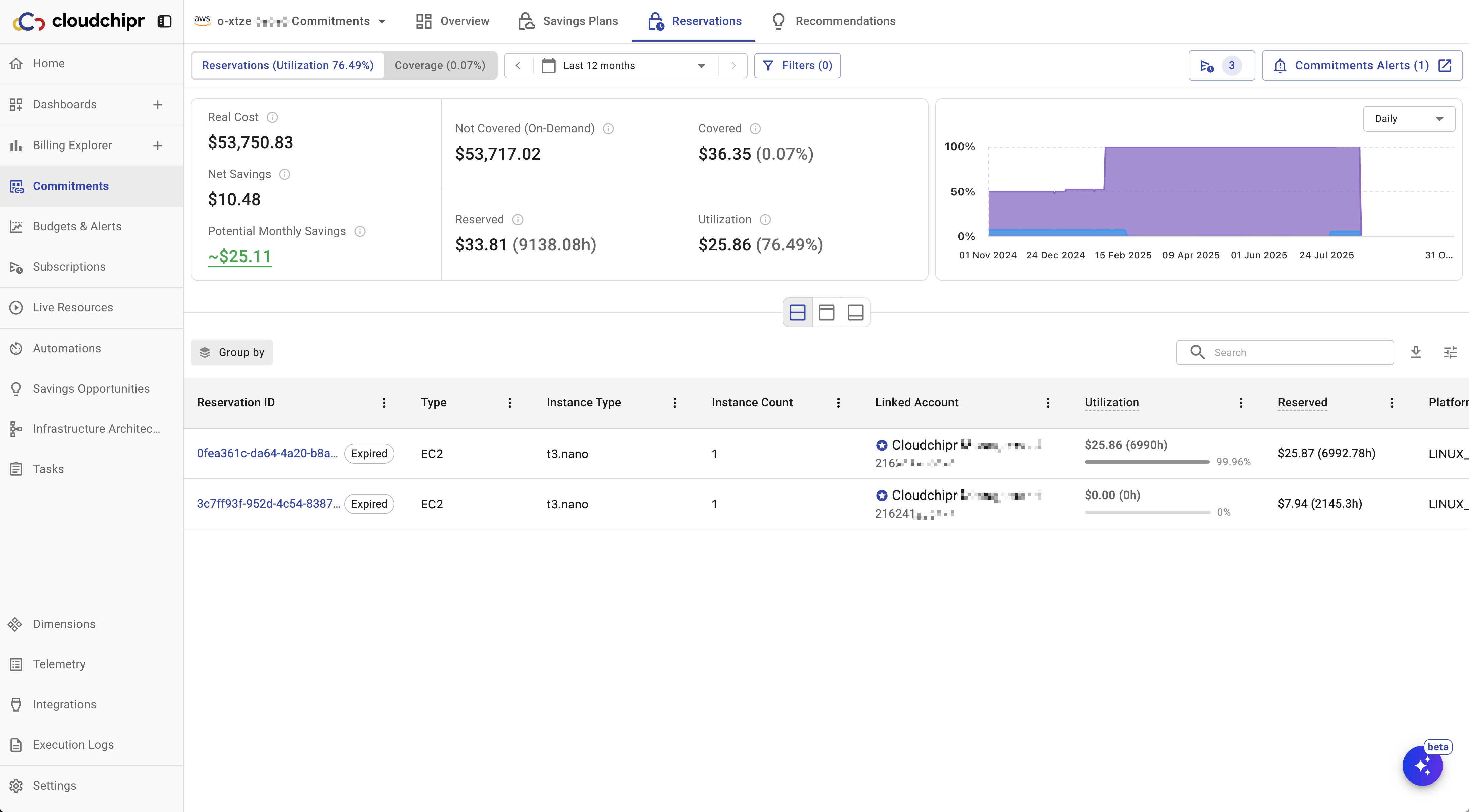
At the top of the page, you will find tabs for Reservations Utilization and Coverage.
Reservations Utilization Tab
When the Utilization tab is selected below the chart, a table lists all active Reservations.
- Each row is clickable. Selecting a Reservation opens a drawer with detailed information.
- The drawer shows data about the Reservation, including resources and accounts covered.
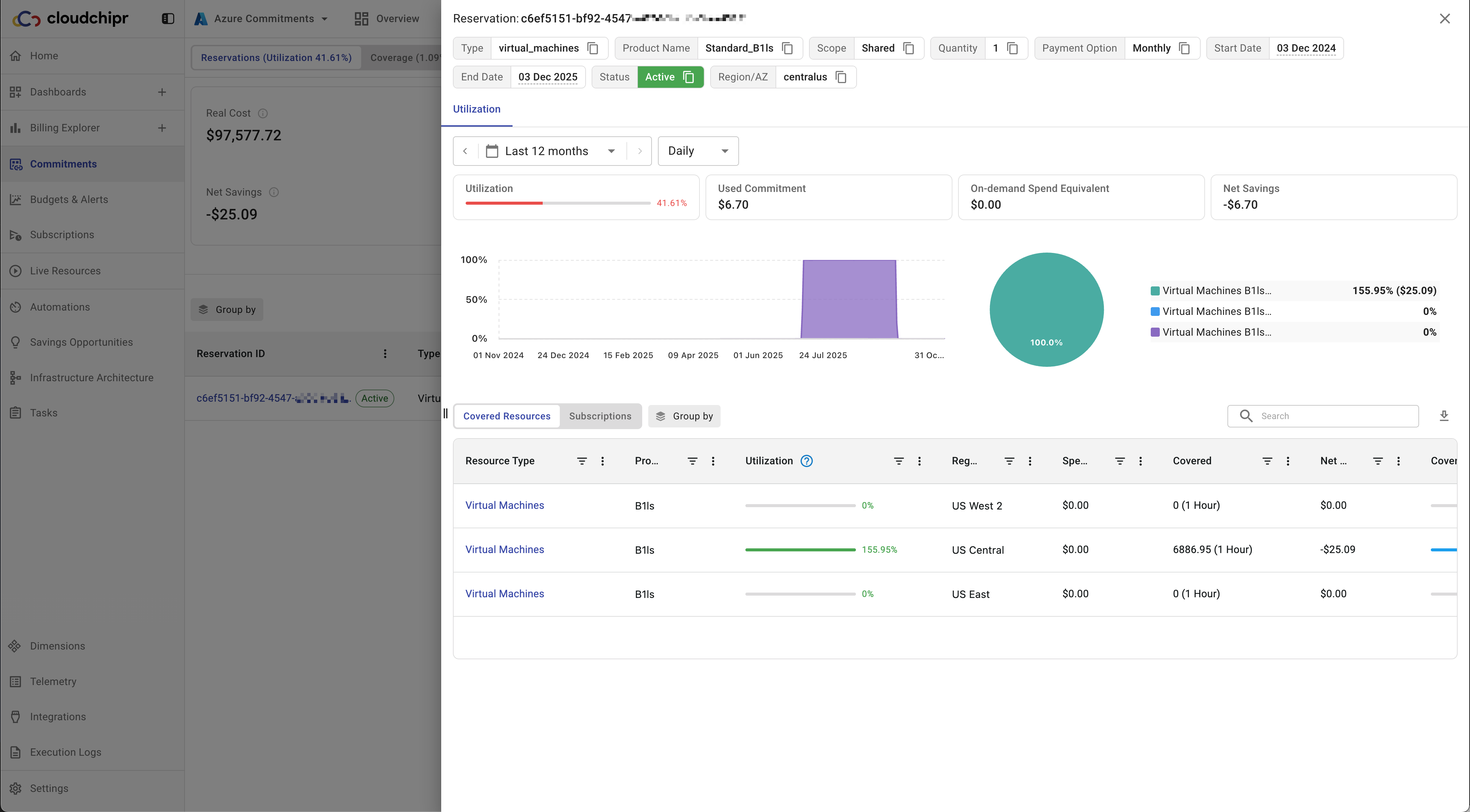
Coverage Tab
When the Coverage tab is selected, a breakdown of Reservation coverage is displayed.
- Coverage can be viewed by resource type or by account.
- The table supports grouping by different dimensions.
- Each row is clickable and opens a drawer with detailed coverage data.
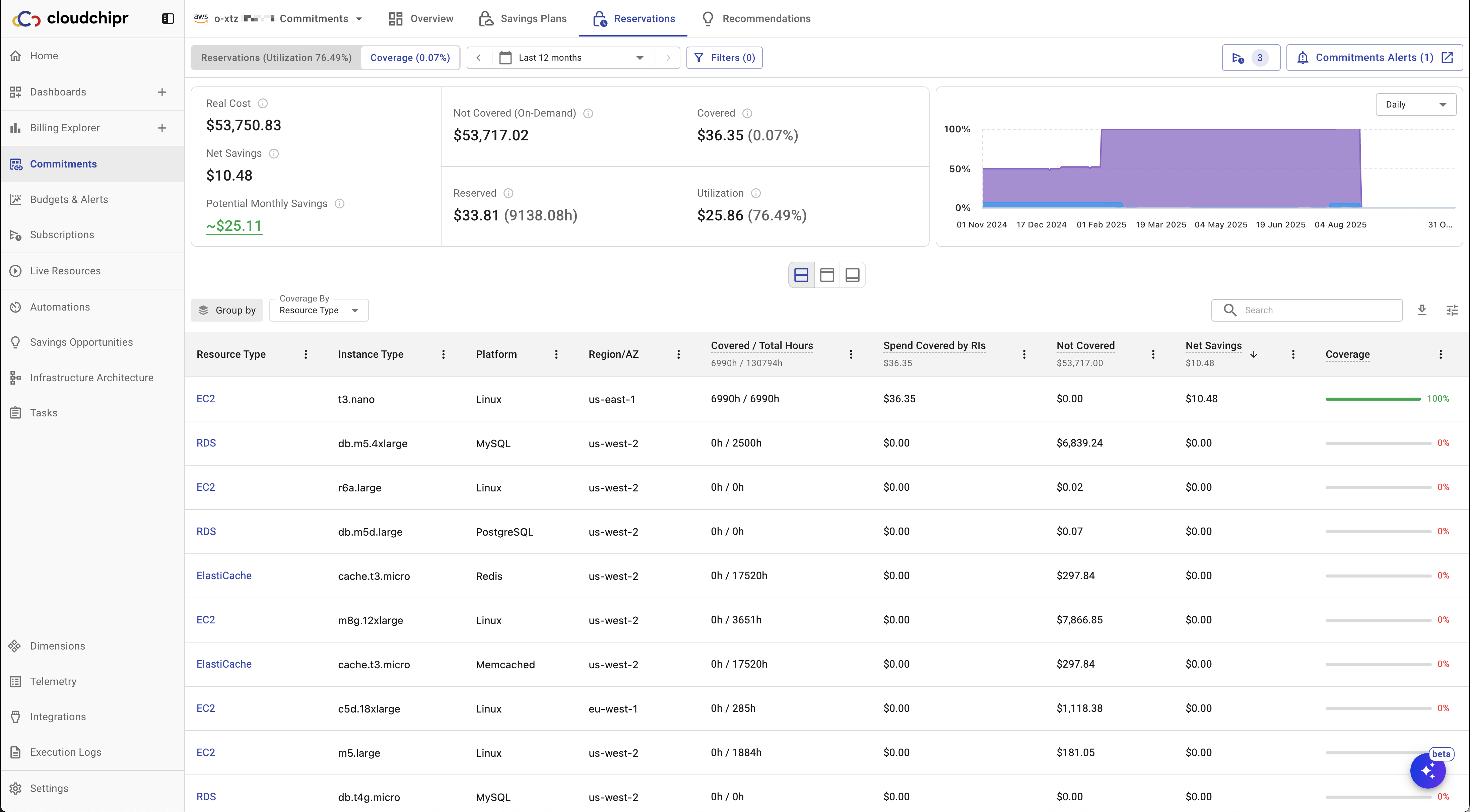
The resource-type drawer provides additional details, including:
- Commitments Table – Lists the commitments that cover the selected resource type.
- Covered Accounts – Identifies the accounts where the selected resource type is covered.
You can navigate between related items directly within the drawer.
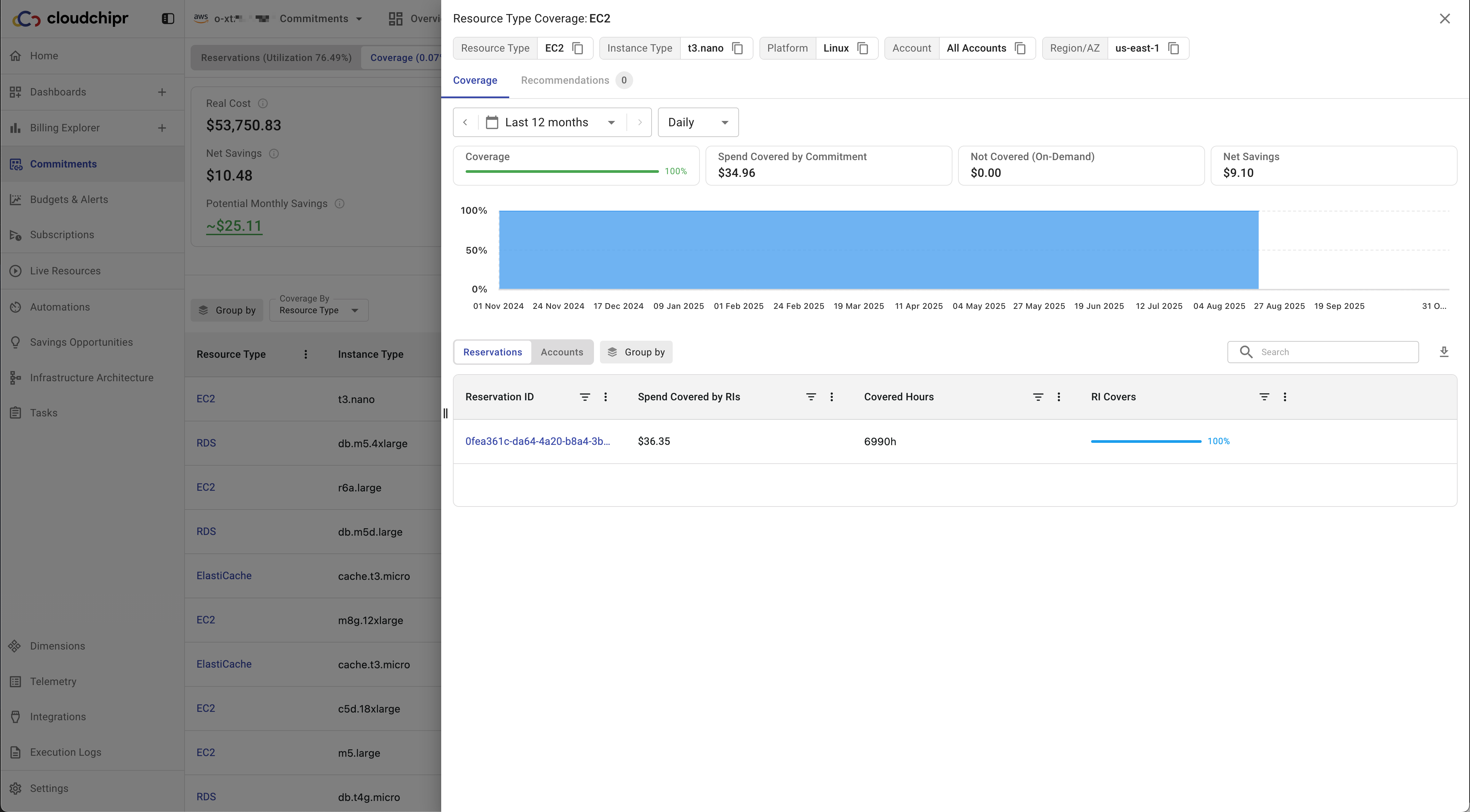
Updated 4 months ago
