Confluent
Overview
You can connect your Confluent billing data to Cloudchipr in order to track and analyze resources and costs in Billing Explorer. Once connected, you can group and view costs by any dimension, such as:
- Organization
- Service
- Resource
- Product family
- Environment
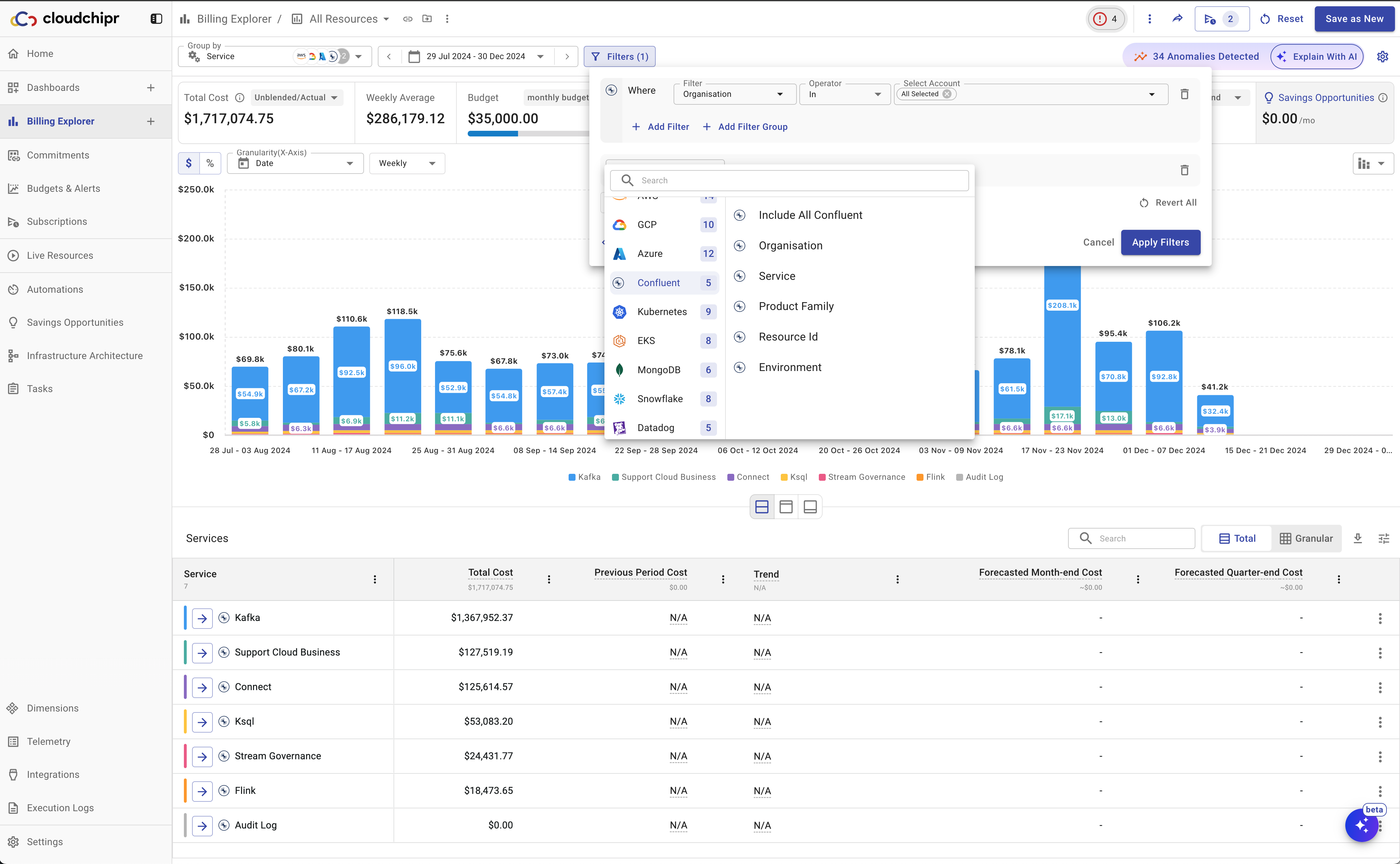
Connect Confluent
To connect Confluent billing data, follow these steps:
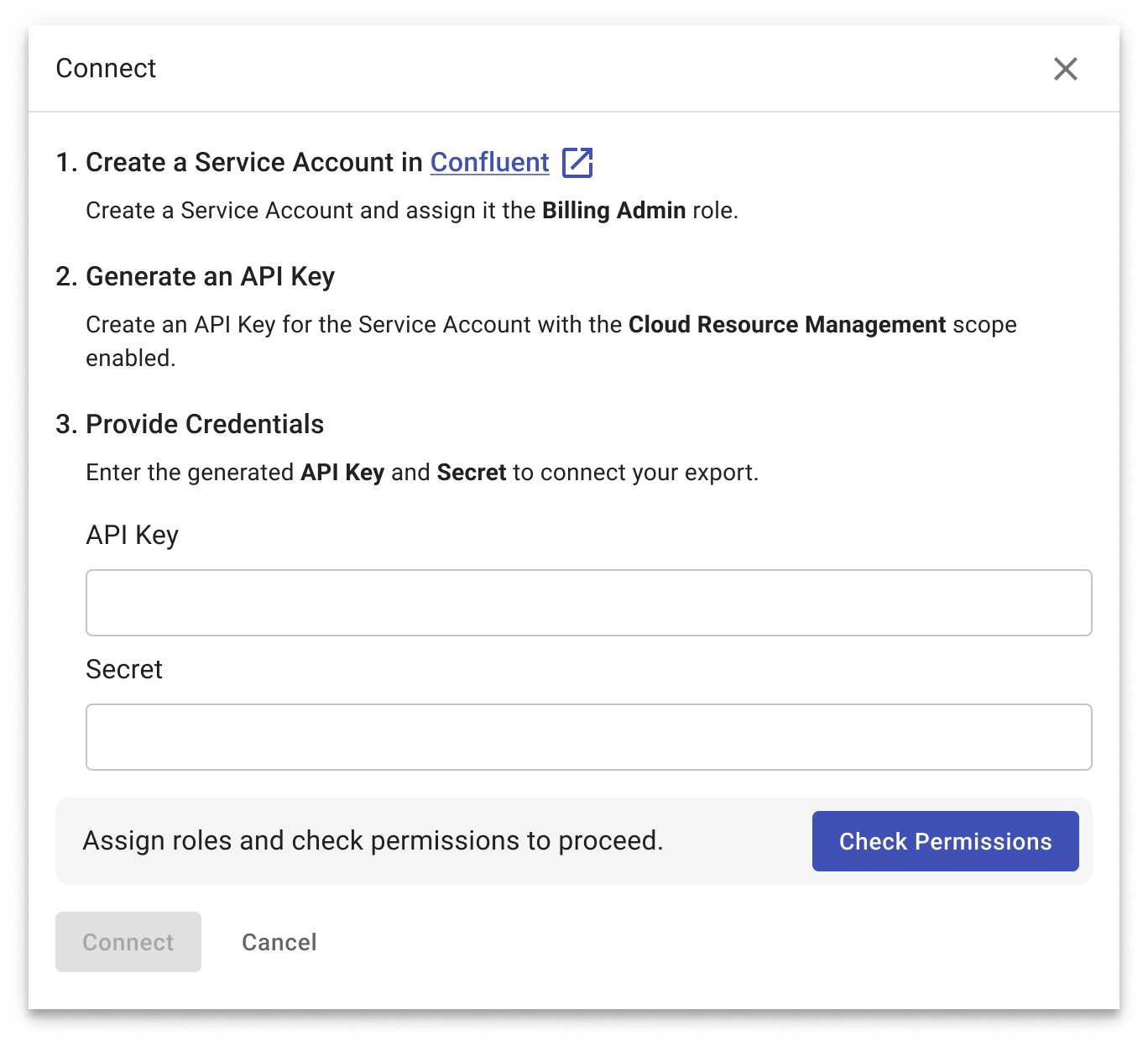
- Create a Service Account in Confluent
- Create a Service Account.
- Assign it the Billing Admin role.
- Generate an API Key
- Create an API Key for the Service Account.
- Ensure the key has the Cloud Resource Management scope enabled.
- Provide Credentials
- Enter the generated API Key and Secret into the corresponding fields in Cloudchipr.
- Verify Permissions
- Click Check Permissions to confirm the Service Account roles are correctly assigned.
- Click Connect
After completing these steps, your Confluent connection will appear in the connections table. You can then view and analyze your Confluent billing data in Billing Explorer.
Updated about 2 months ago
