Filters
Cloudchipr provides a flexible filtering system to support effective resource management. You can filter resources by any available metadata, such as:
- Tags
- Creation Date
- Usage metrics (e.g., CPU, memory)
- Created by
- And more
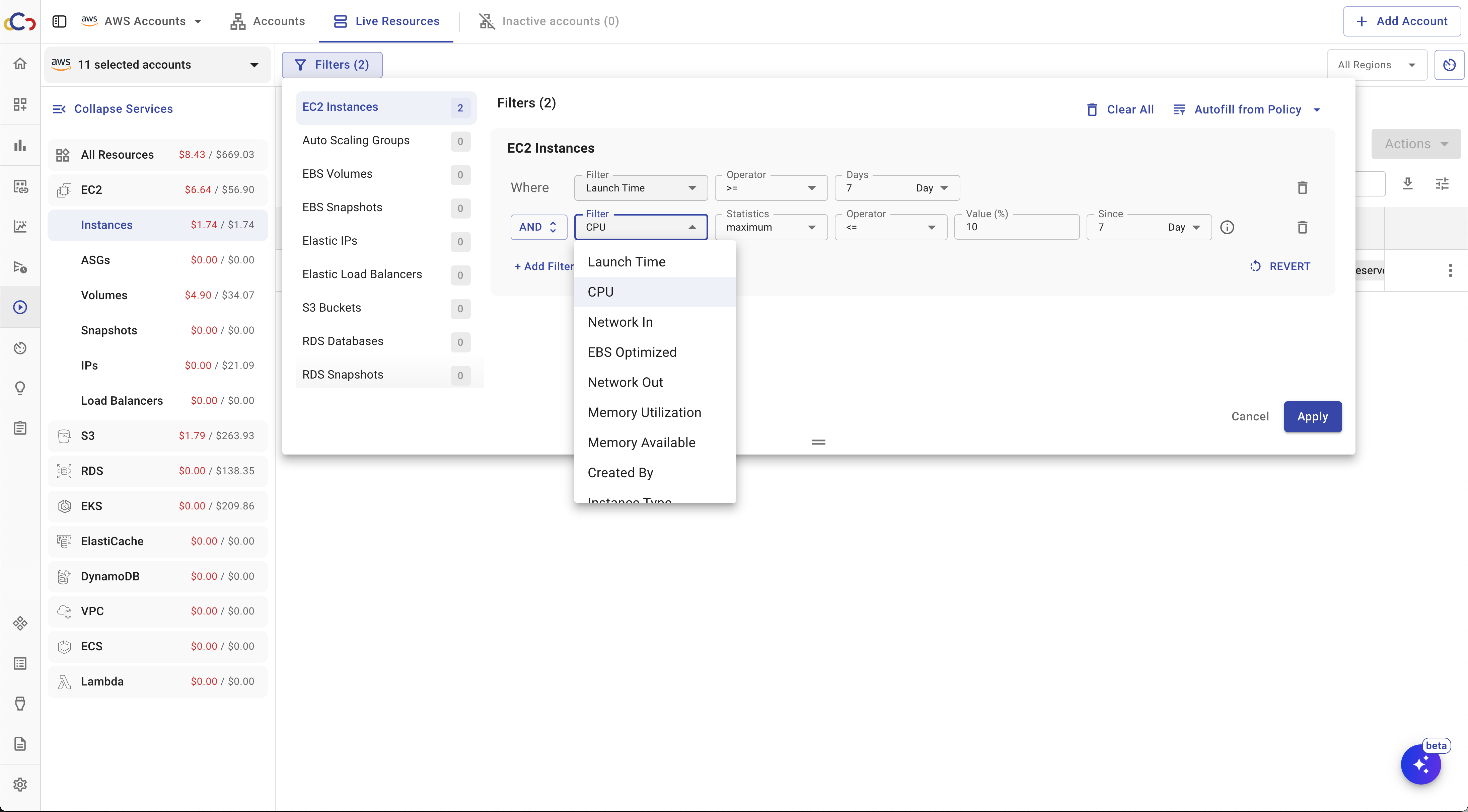
Each resource type includes filter options tailored to its unique metrics. For example:
- EC2 instances – Can be filtered by CPU or network usage, which are key indicators of compute utilization.
- S3 buckets – Can be filtered by request volume or storage size.
To identify underutilized resources, you can also apply a Utilization Policy
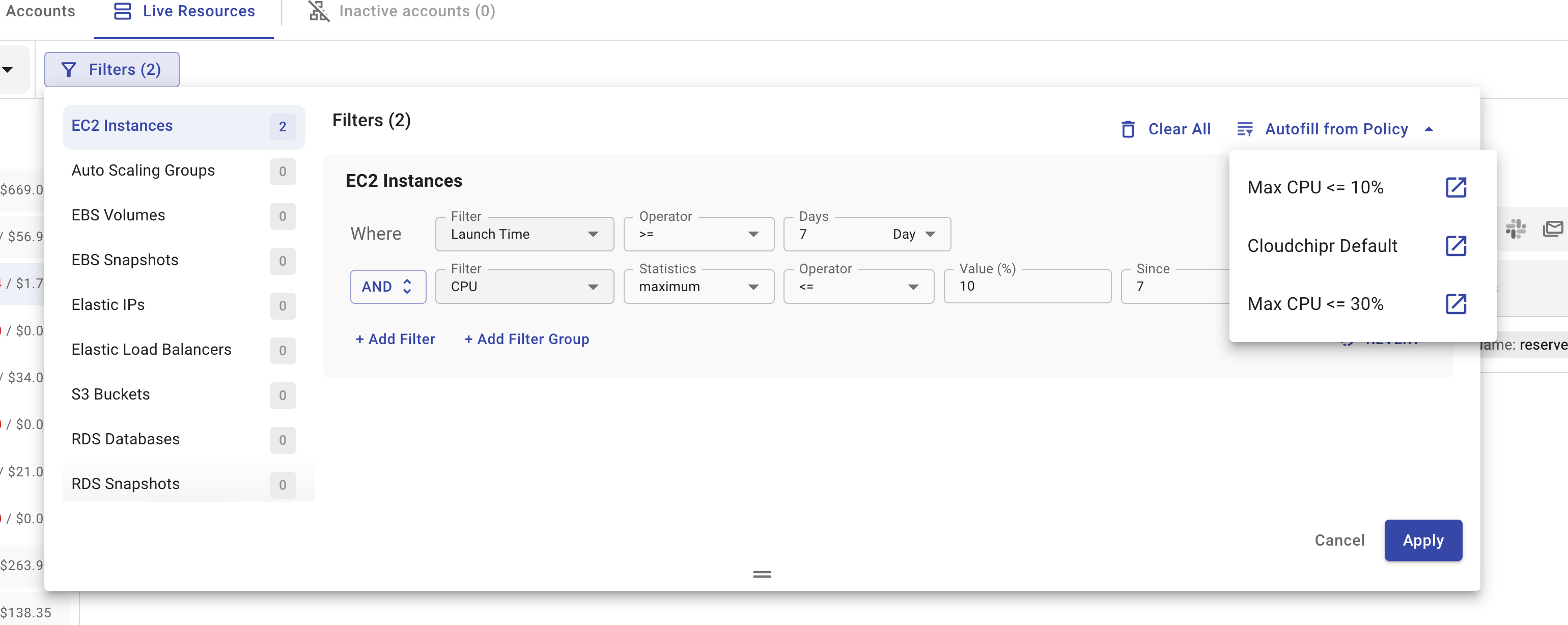
Updated 3 months ago
