OpenAI
Overview
You can connect your OpenAI Organization to Cloudchipr to track and analyze costs in Billing Explorer. Once connected, you can group and view costs by any dimension, such as:
- Organization
- Account
- Model
- Project ID
- Usage type
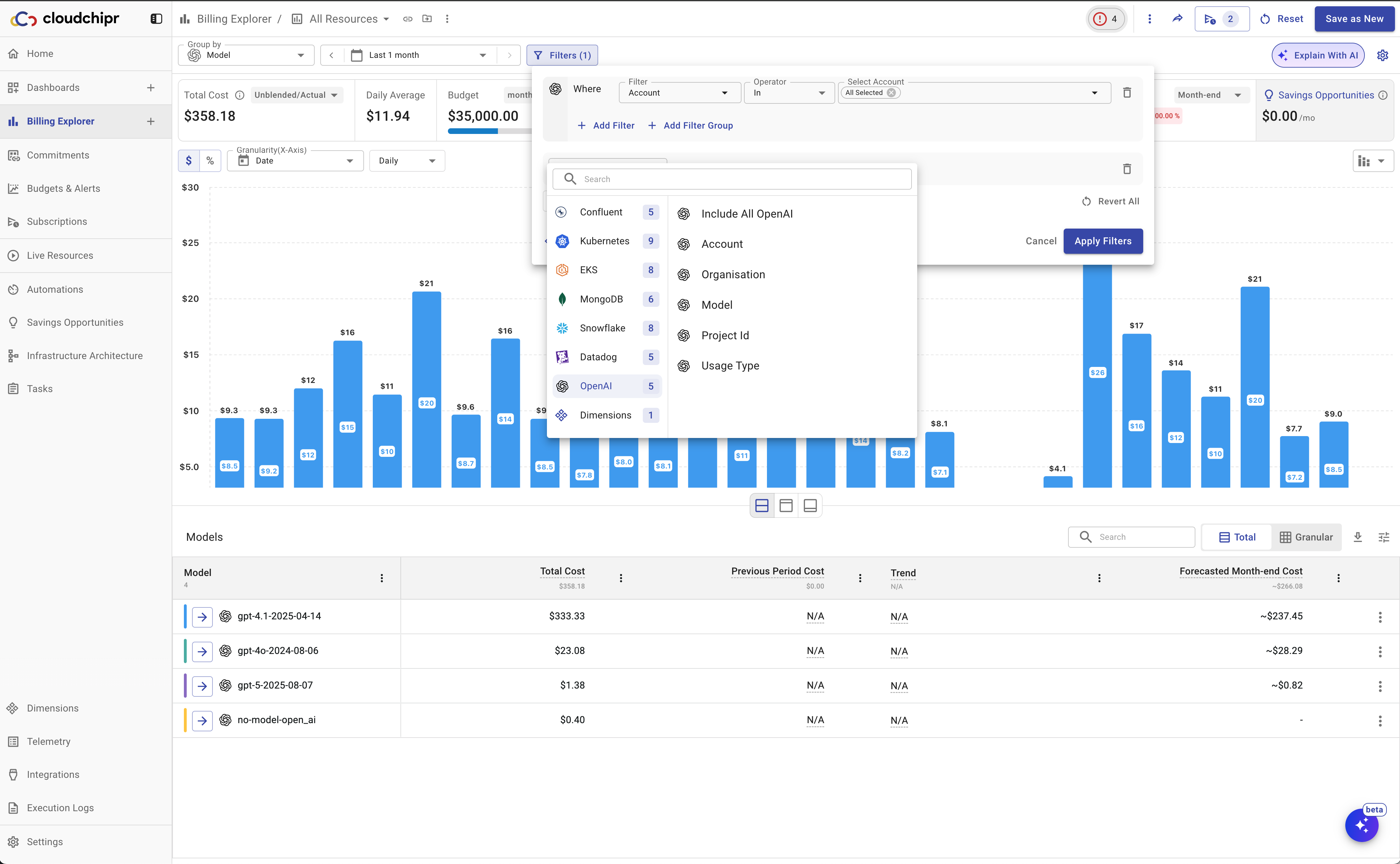
Connect OpenAI
To connect OpenAI Organization, follow these steps:
- Create an API Key in OpenAI
-
Go to your OpenAI Settings.
-
Open the Admin Keys tab.
-
Click Create New Admin Key.
-
Configure the key with the following settings:
-
Restricted access
-
Usage API Scope set to Read
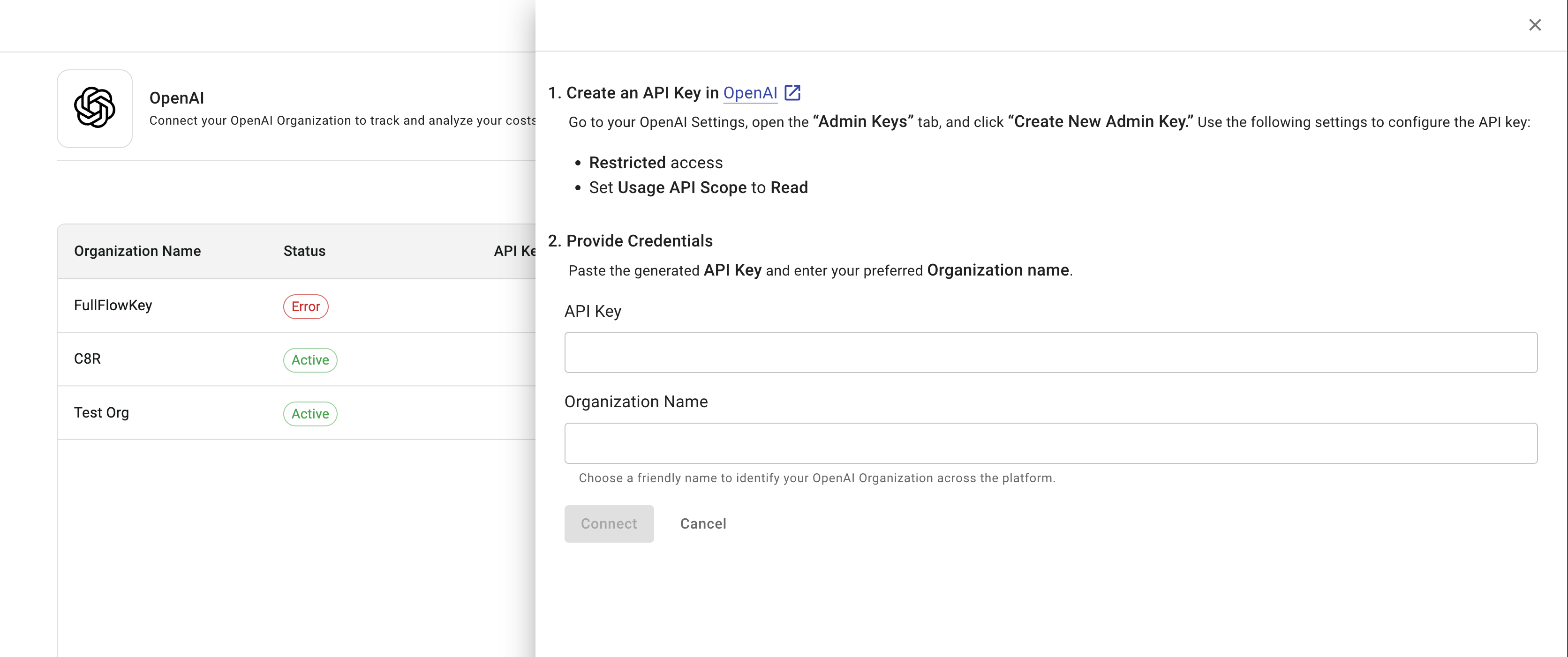
-
-
- Provide Credentials
- Paste the generated API Key into the API Key field in Cloudchipr.
- Enter a preferred Organization Name. This name will help identify your OpenAI Organization across the platform.
- Click Connect
After completing these steps, your OpenAI connection will appear in the connections table. You can then view and analyze your OpenAI billing data in Billing Explorer.
Updated 3 months ago
