Execution Logs
Overview
Every action performed by Cloudchipr will be logged in the "Execution Logs" section. Please note that it will include only action taken through Cloudchipr. Action taken outside of Cloudchipr won't be displayed here.
Filter Options
Users can filter logs based on the following criteria:
Accounts: The list of accounts where the action was performed.Actions: Filter actions by Delete, Stop, Start, Snapshot & Delete, Create Image & Delete.Executed By: Identify actions performed by specific users or automation.Statuses: Filter logs by success or failure status.
Table
The table displays key information related to each log entry, including:
Date: Timestamp of the action execution.Account: The account where the action was performed.Monthly Price: Associated monthly cost, if applicable.Executed By: User or automation responsible for the action.Status: Indicates whether the action was successful or failed.Service Name: Name of the cloud service associated with the action.Action: Specific action performed (e.g. Delete, Stop).Region: Geographic region where the action occurred.Tags: Additional tags associated with the resource.Message: Descriptive information about the action.
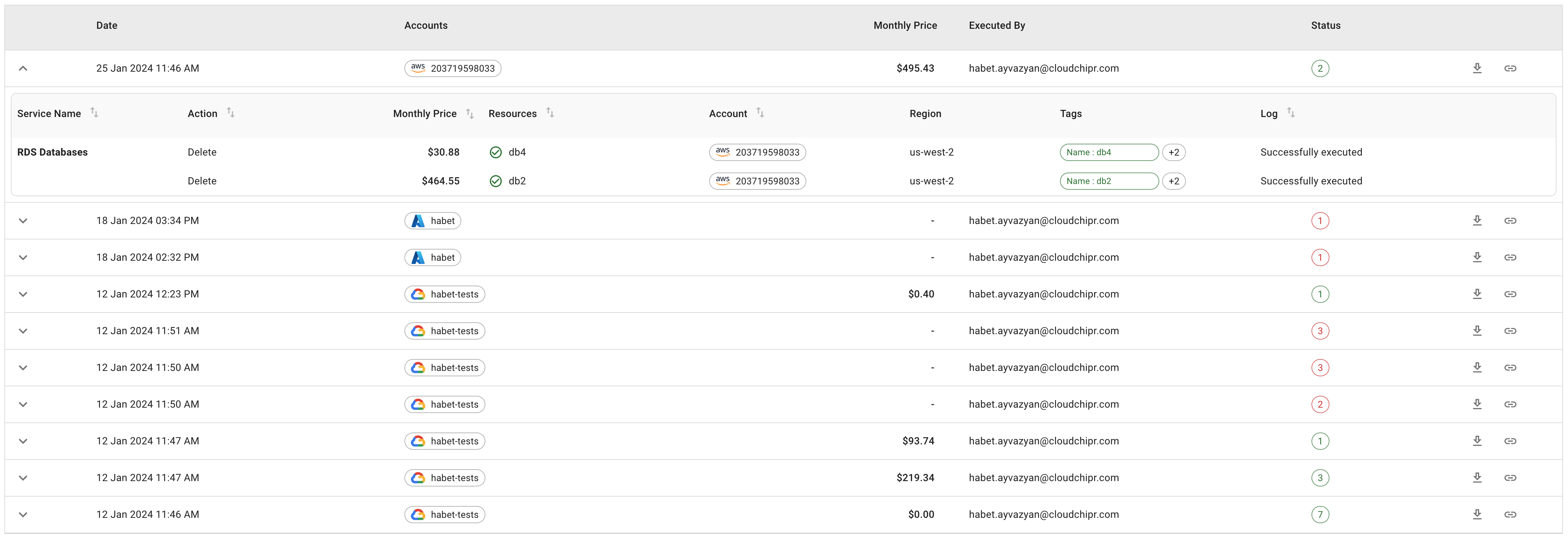
Download and Share Logs
Users can download and share logs if required.
Updated 3 months ago