Notification Methods in Automations
Cloudchipr supports various notification methods. Here is the list below.
Slack
- Go to the Automations section, select Workflows, and click Create Workflow.
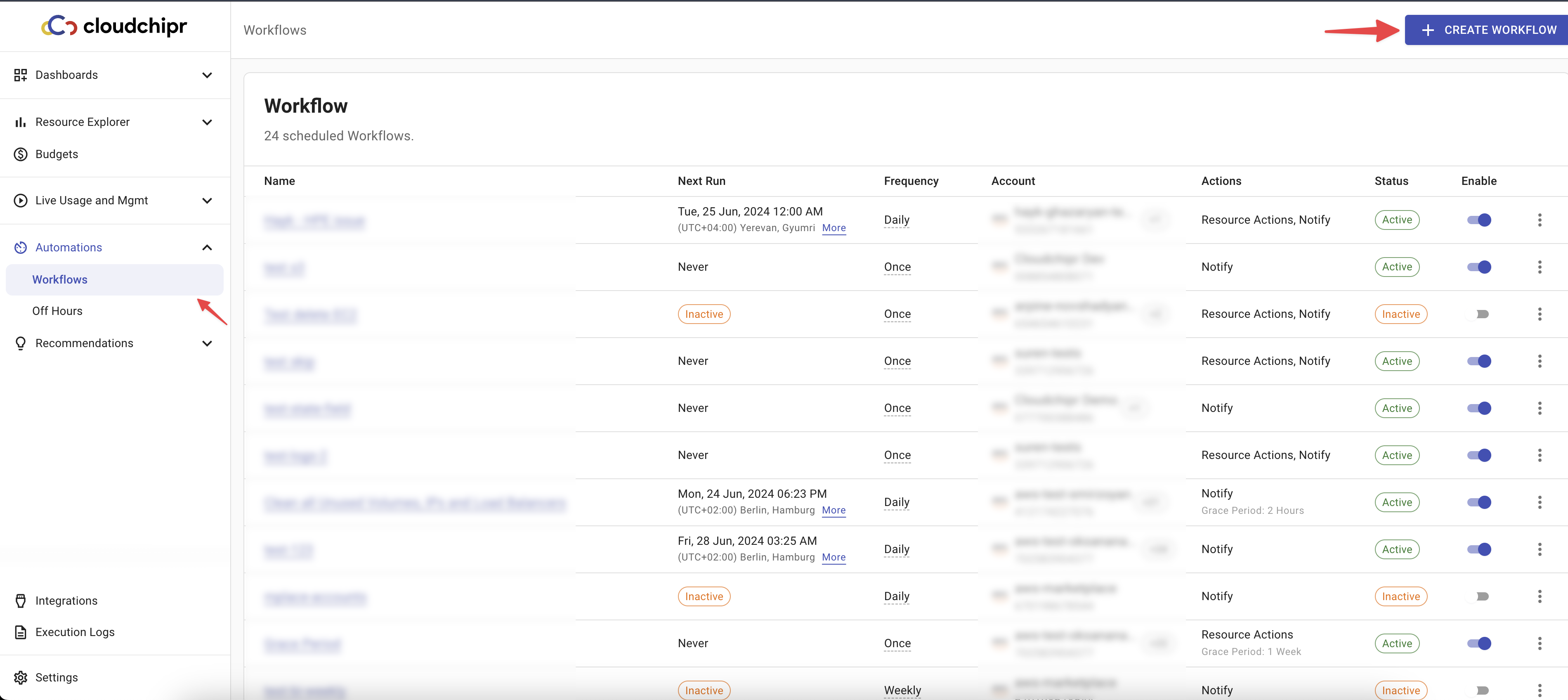
- Enter a name for your workflow, select the cloud provider, account, and region where the workflow will be applied.
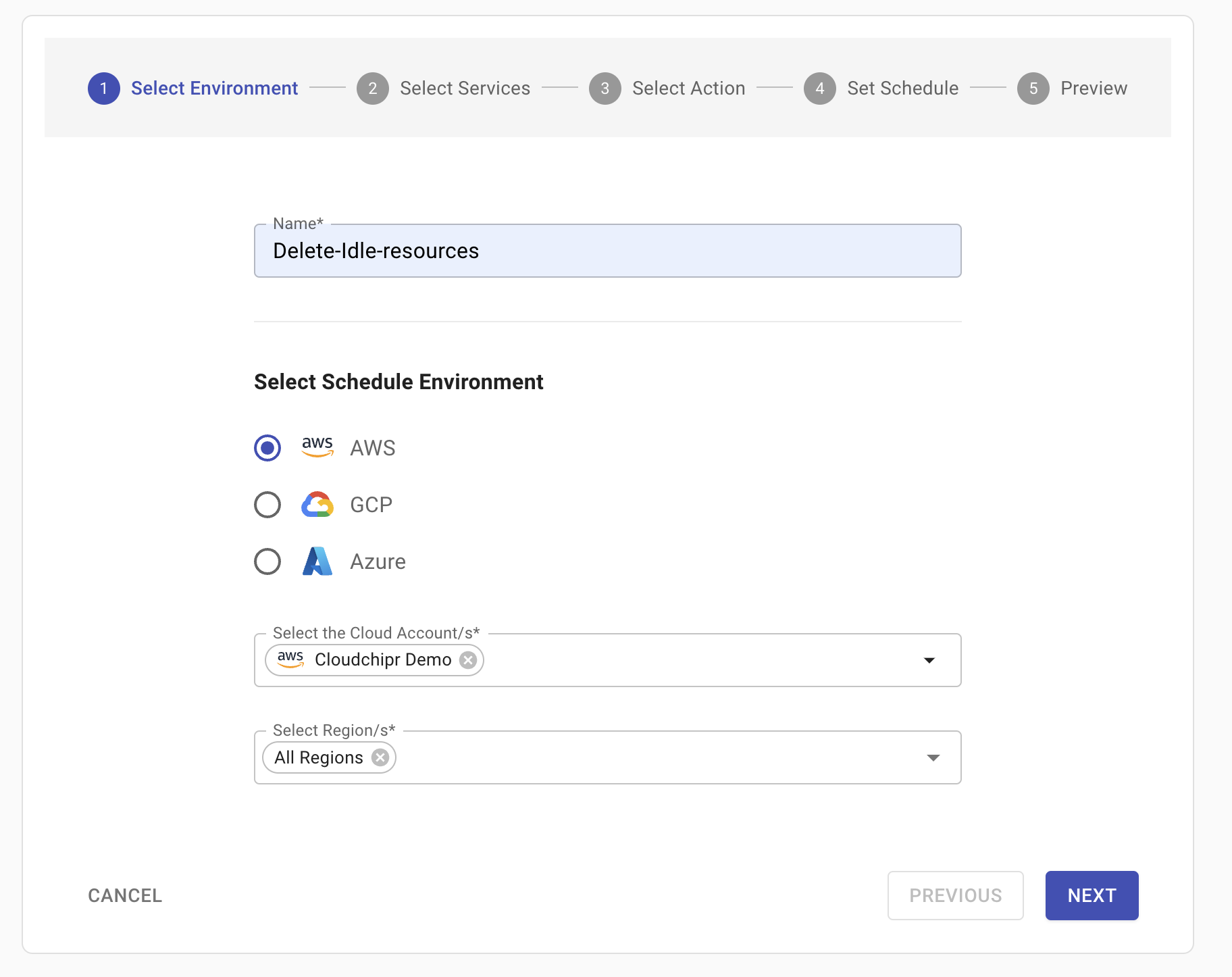
- Choose the service on which you want to apply your workflow.
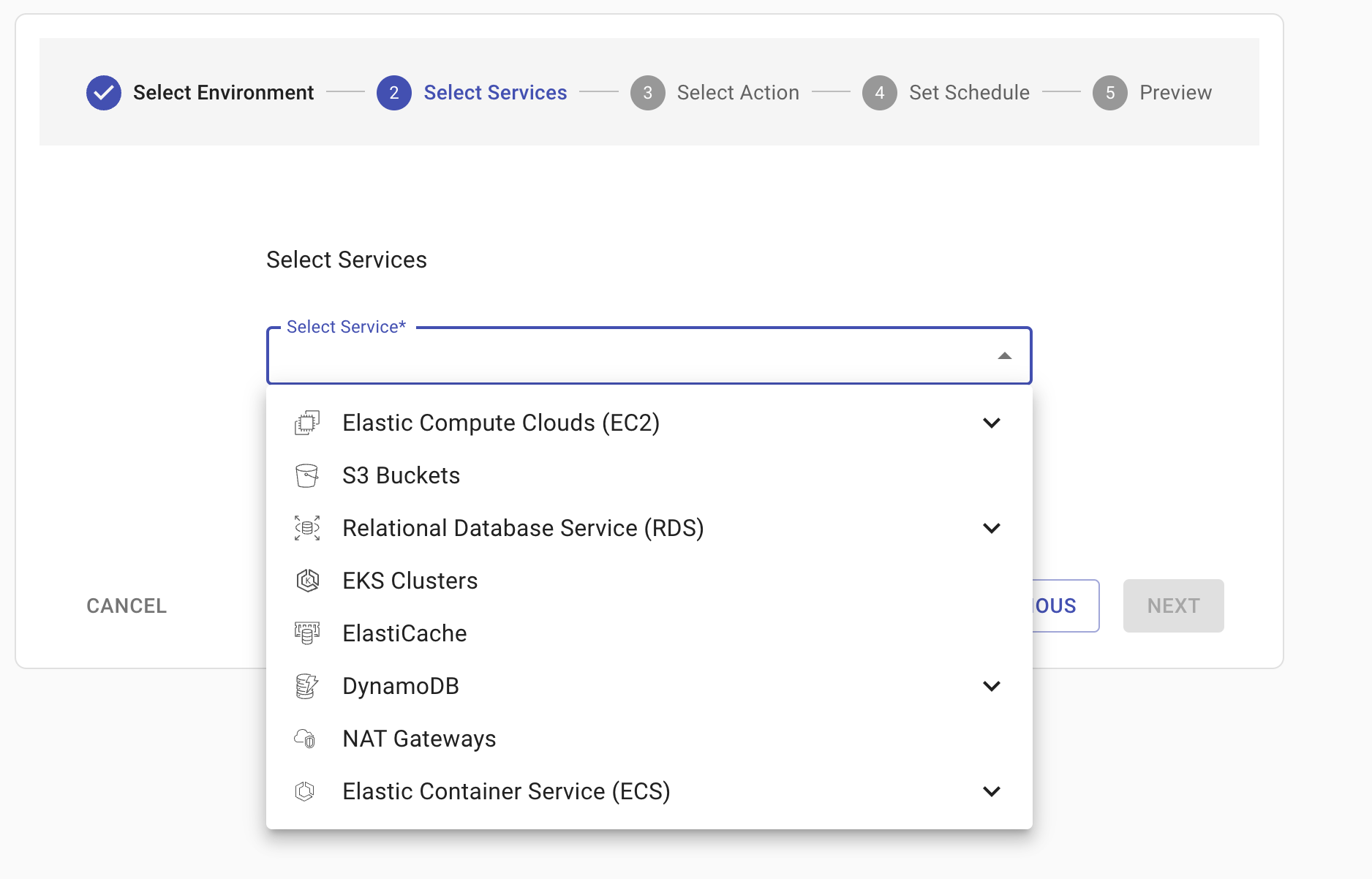
- You have two options for setting up Slack notifications in workflows:
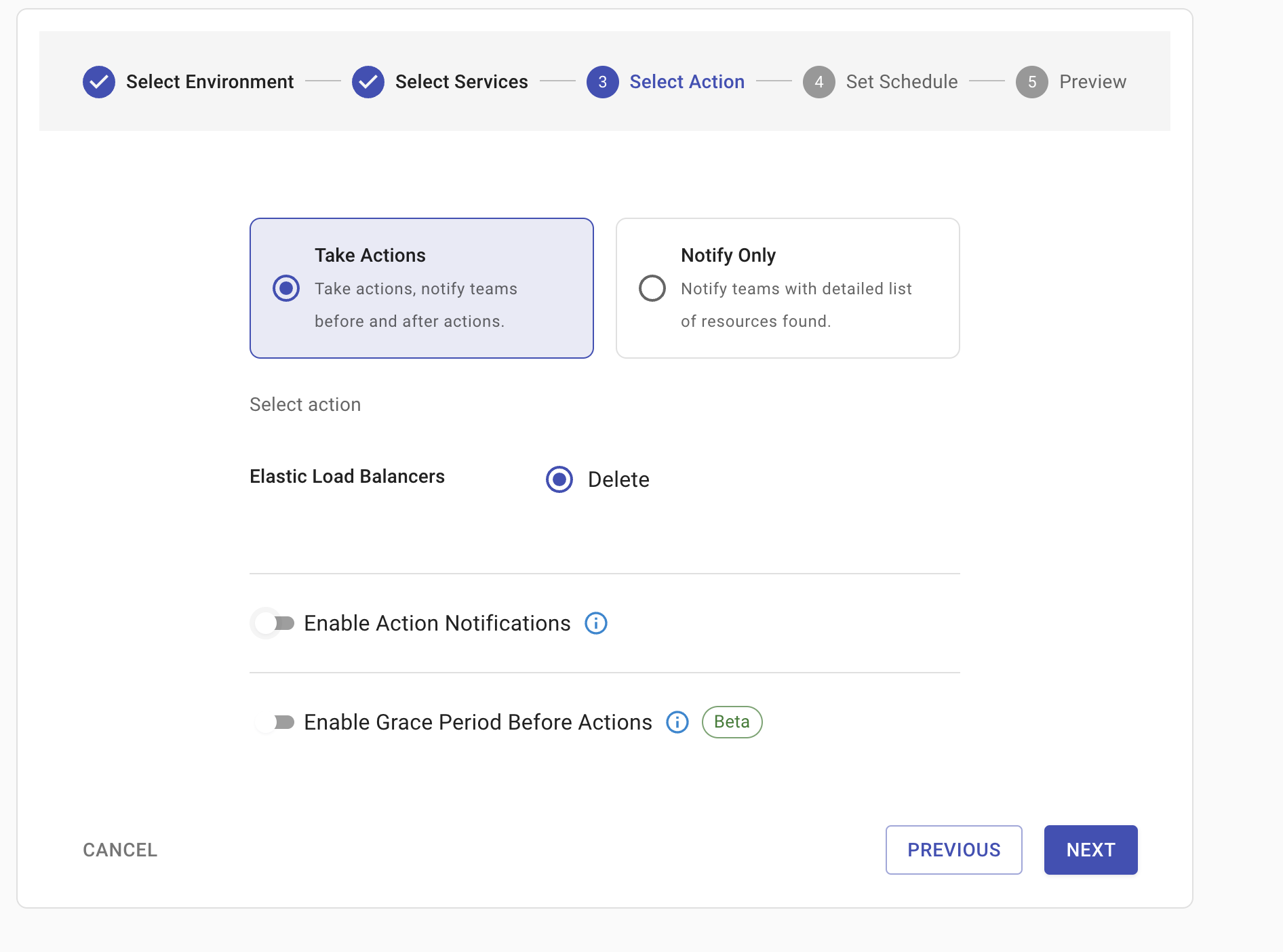
- Take Actions:
- Enable this option to send notifications to your Slack channel before and after performing actions on resources.
- To set this up, toggle 'Enable Action Notifications' to the on position, click on "Add Notification Method," choose Slack from the Integrations tab and select the conversation where you want to send the notification.
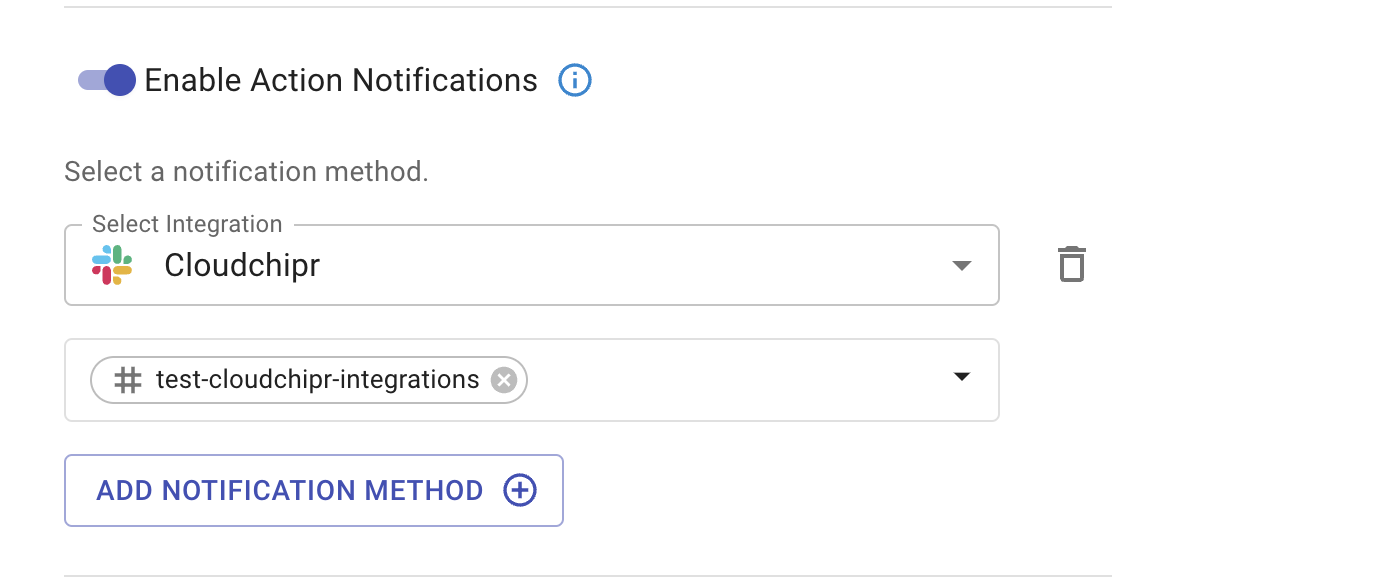
- Notify Only:
- Use this option to send your team a detailed list of found resources without taking any action.
- To set this up, click on 'Add Notification Method,' select Slack from the Integrations tab, and choose the conversation to which you want to send the notification.
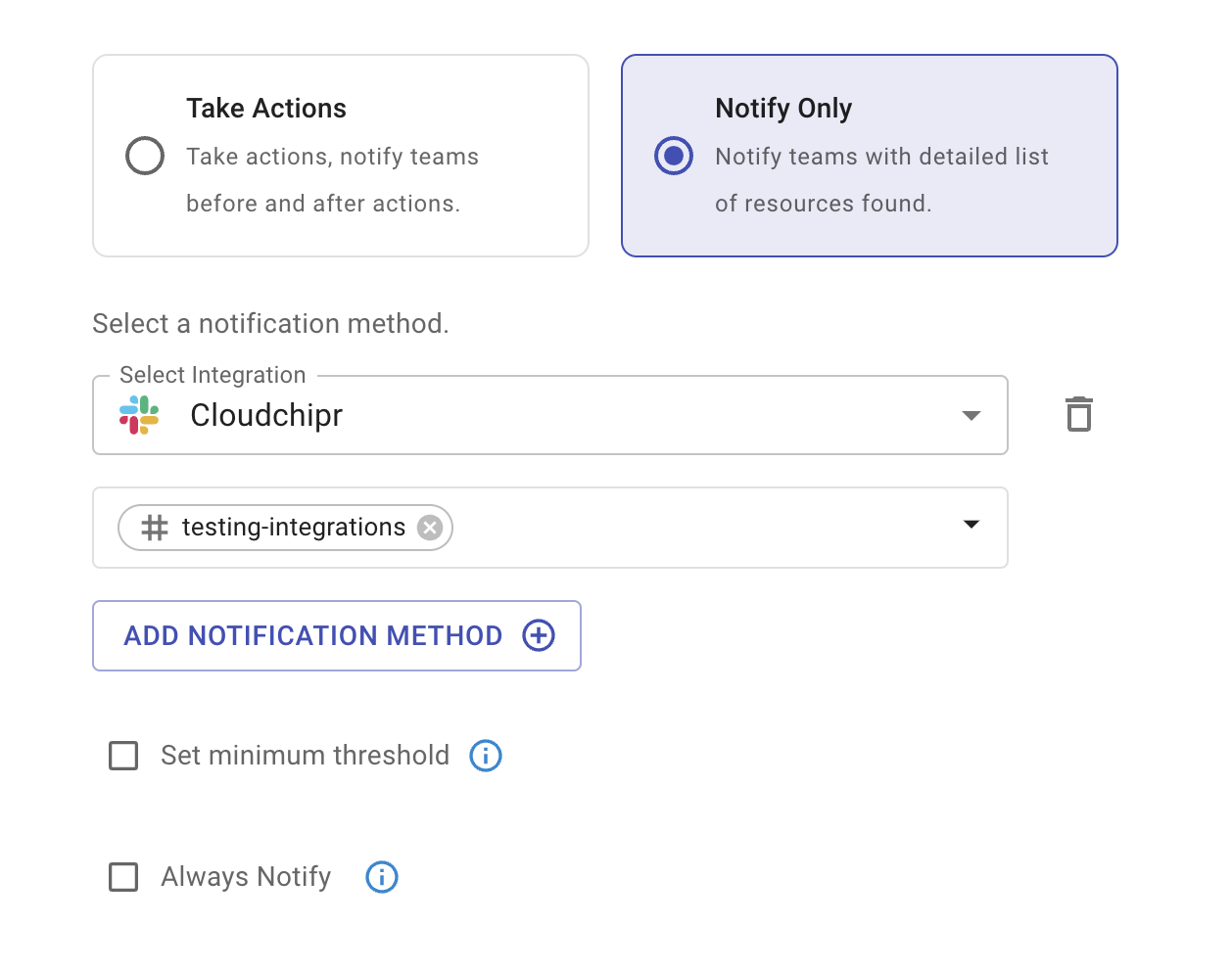
- After choosing either 'Take Action' or 'Notify Only' and selecting your preferred Slack conversation, click the 'Next' button to proceed to the schedule page.
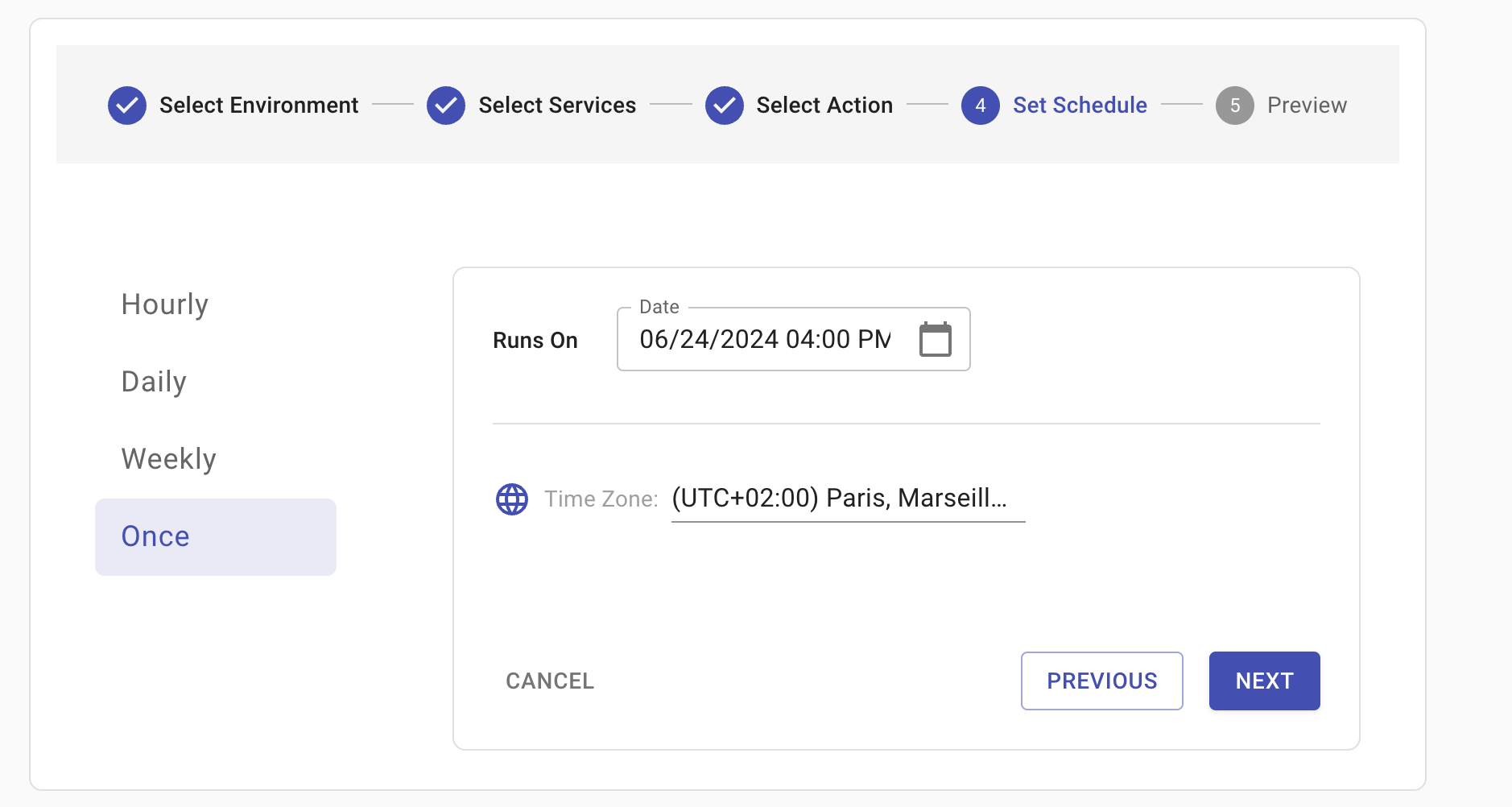
- Set up your preferred schedule and time, then click 'Next'
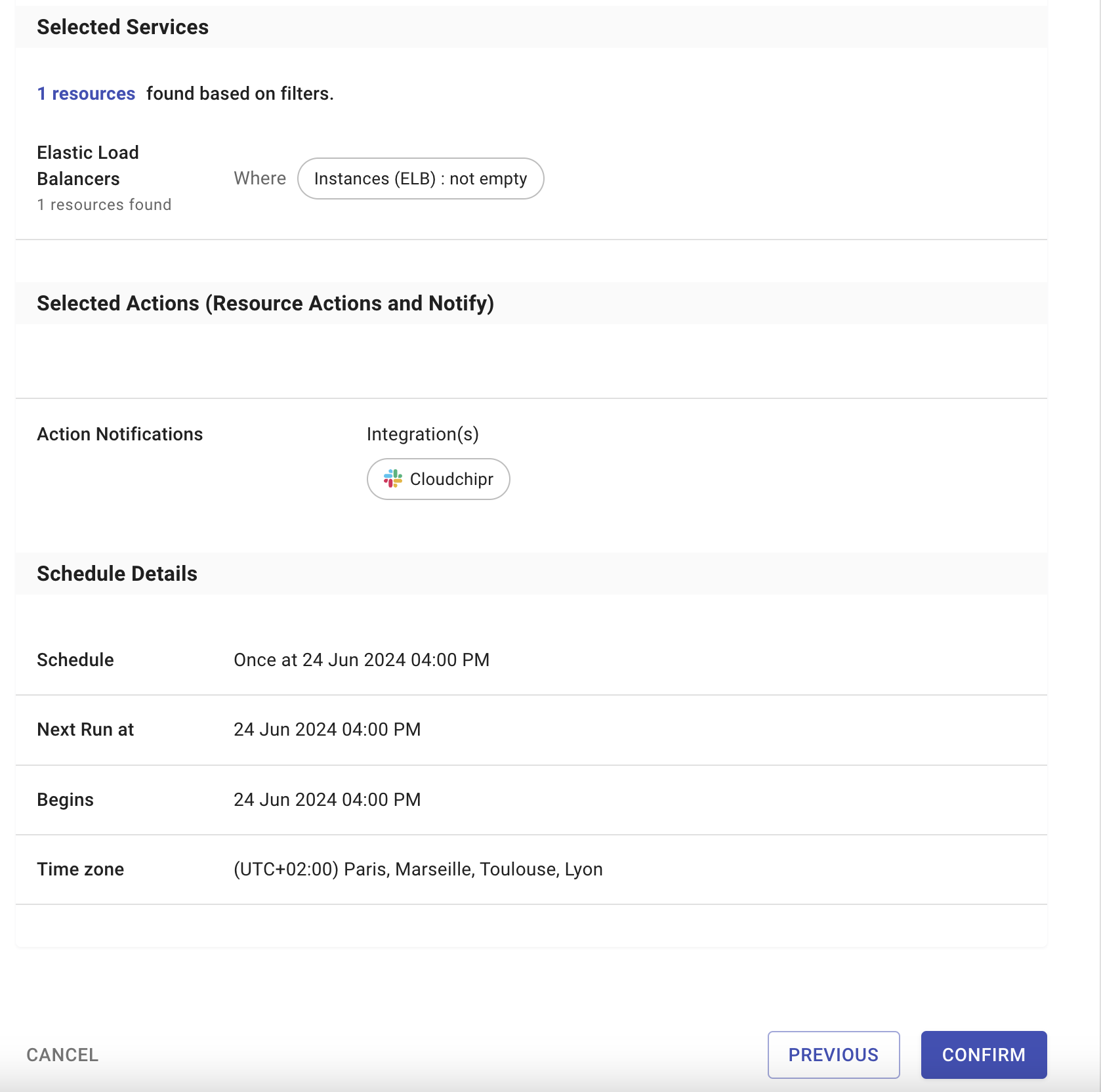
- Preview your workflow and click 'Confirm'
You are all set!
Updated 4 months ago